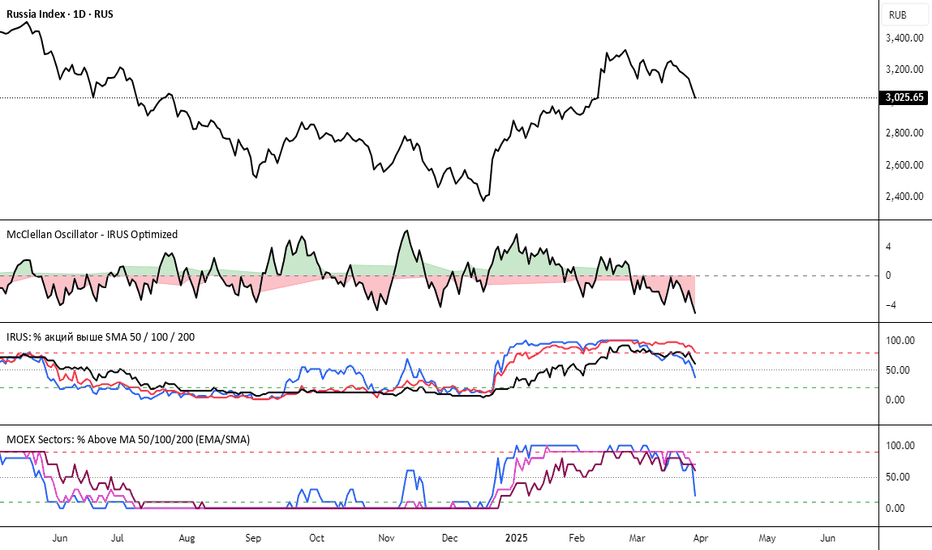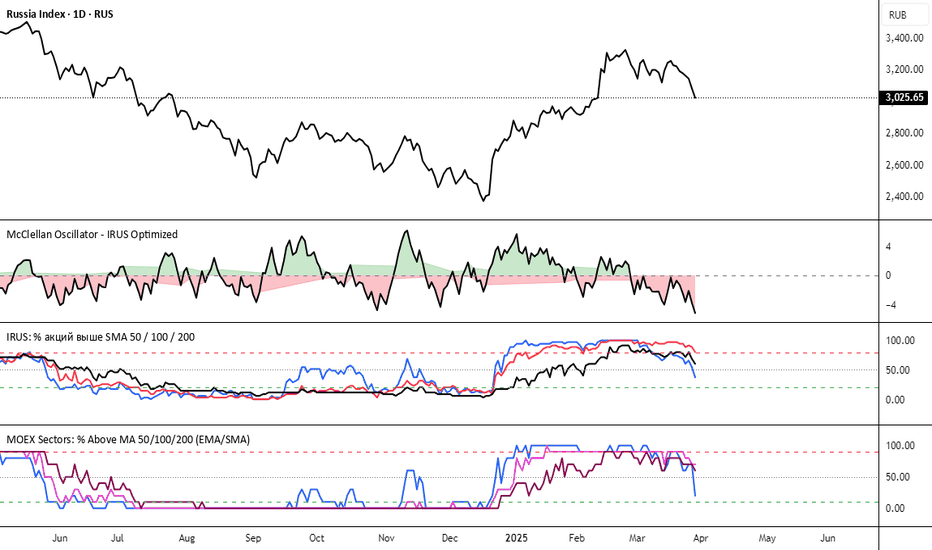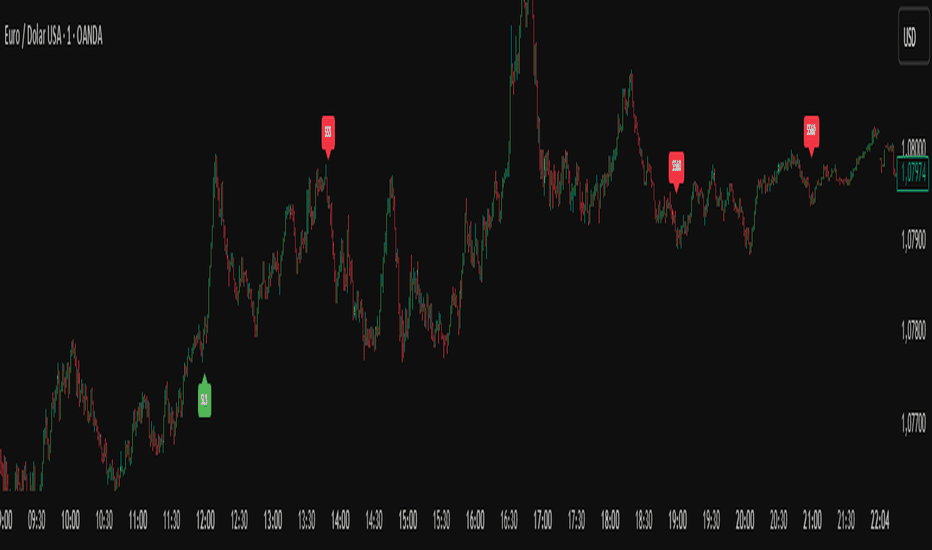Индикаторы и стратегии
Money printer machine update - By Farshid Ehsani]Ready to take your trend-following strategy to the next level?
Say hello to Zero Lag Trend Signals, a precision-engineered Pine Script™ indicator designed to eliminate lag and provide rapid trend insights across multiple timeframes. 💡 This tool blends zero-lag EMA (ZLEMA) logic with volatility bands, trend-shift markers, and dynamic alerts. The result? Timely signals with minimal noise for clearer decision-making, whether you're trading intraday or on longer horizons
How It Works 🧠
The script calculates the zero-lag EMA (ZLEMA) by compensating for data lag, giving traders more responsive moving averages. It checks for volatility shifts using the Average True Range (ATR), multiplied to create upper and lower deviation bands. If the price crosses above or below these bands, it marks the start of new trends. Additionally, the indicator aggregates trend data from up to five configurable timeframes and displays them in a neat summary table. This helps you confirm trends across different intervals—ideal for multi-timeframe analysis. The visual signals include upward and downward arrows on the chart, denoting potential entries or exits when trends align across timeframes. Traders can use these cues to make well-timed trades and avoid lag-related pitfalls.
Fractal & Weierstrass Trend Reversal ZonesThe script combines weierstrass function and fractal dimension index to search for possible ends of the waves in Eliott Waves analysis.
Experimental. DYOR. Feel free to play with settings or suggest improvements.
Auto TrendLines [TradingFinder] Support Resistance Signal Alerts🔵 Introduction
The trendline is one of the most essential tools in technical analysis, widely used in financial markets such as Forex, cryptocurrency, and stocks. A trendline is a straight line that connects swing highs or swing lows and visually indicates the market’s trend direction.
Traders use trendlines to identify price structure, the strength of buyers and sellers, dynamic support and resistance zones, and optimal entry and exit points.
In technical analysis, trendlines are typically classified into three categories: uptrend lines (drawn by connecting higher lows), downtrend lines (formed by connecting lower highs), and sideways trends (moving horizontally). A valid trendline usually requires at least three confirmed touchpoints to be considered reliable for trading decisions.
Trendlines can serve as the foundation for a variety of trading strategies, such as the trendline bounce strategy, valid breakout setups, and confluence-based analysis with other tools like candlestick patterns, divergences, moving averages, and Fibonacci levels.
Additionally, trendlines are categorized into internal and external, and further into major and minor levels, each serving unique roles in market structure analysis.
🔵 How to Use
Trendlines are a key component in technical analysis, used to identify market direction, define dynamic support and resistance zones, highlight strategic entry and exit points, and manage risk. For a trendline to be reliable, it must be drawn based on structural principles—not by simply connecting two arbitrary points.
🟣 Selecting Pivot Types Based on Trend Direction
The first step is to determine the market trend: uptrend, downtrend, or sideways.
Then, choose pivot points that match the trend type :
In an uptrend, trendlines are drawn by connecting low pivots, especially higher lows.
In a downtrend, trendlines are formed by connecting high pivots, specifically lower highs.
It is crucial to connect pivots of the same type and structure to ensure the trendline is valid and analytically sound.
🟣 Pivot Classification
This indicator automatically classifies pivot points into two categories :
Major Pivots :
MLL : Major Lower Low
MHL : Major Higher Low
MHH : Major Higher High
MLH : Major Lower High
These define the primary structure of the market and are typically used in broader structural analysis.
Minor Pivots :
mLL: minor Lower Low
mHL: minor Higher Low
mHH: minor Higher High
mLH: minor Lower High
These are used for drawing more precise trendlines within corrective waves or internal price movements.
Example : In a downtrend, drawing a trendline from an MHH to an mHH creates structural inconsistency and introduces noise. Instead, connect points like MHL to MHL or mLH to mLH for a valid trendline.
🟣 Drawing High-Precision Trendlines
To ensure a reliable trendline :
Use pivots of the same classification (Major with Major or Minor with Minor).
Ensure at least three valid contact points (three touches = structural confirmation).
Draw through candles with the least deviation (choose wicks or bodies based on confluence).
Preferably draw from right to left for better alignment with current market behavior.
Use parallel lines to turn a single trendline into a trendline zone, if needed.
🟣 Using Trendlines for Trade Entries
Bounce Entry: When price approaches the trendline and shows signs of reversal (e.g., a reversal candle, divergence, or support/resistance), enter in the direction of the trend with a logical stop-loss.
Breakout Entry: When price breaks through the trendline with strong momentum and a confirmation (such as a retest or break of structure), consider trading in the direction of the breakout.
🟣 Trendline-Based Risk Management
For bounce entries, the stop-loss is placed below the trendline or the last pivot low (in an uptrend).
For breakout entries, the stop-loss is set behind the breakout candle or the last structural level.
A broken trendline can also act as an exit signal from a trade.
🟣 Combining Trendlines with Other Tools (Confluence)
Trendlines gain much more strength when used alongside other analytical tools :
Horizontal support and resistance levels
Moving averages (such as EMA 50 or EMA 200)
Fibonacci retracement zones
Candlestick patterns (e.g., Engulfing, Pin Bar)
RSI or MACD divergences
Market structure breaks (BoS / ChoCH)
🔵 Settings
Pivot Period : This defines how sensitive the pivot detection is. A higher number means the algorithm will identify more significant pivot points, resulting in longer-term trendlines.
Alerts
Alert :
Enable or disable the entire alert system
Set a custom alert name
Choose how often alerts trigger (every time, once per bar, or on bar close)
Select the time zone for alert timestamps (e.g., UTC)
Each trendline type supports two alert types :
Break Alert : Triggered when price breaks the trendline
React Alert : Triggered when price reacts or bounces off the trendline
These alerts can be independently enabled or disabled for all trendline categories (Major/Minor, Internal/External, Up/Down).
Display :
For each of the eight trendline types, you can control :
Whether to show or hide the line
Whether to delete the previous line when a new one is drawn
Color, line style (solid, dashed, dotted), extension direction (e.g., right only), and width
Major lines are typically thicker and more opaque, while minor lines appear thinner and more transparent.
All settings are designed to give the user full control over the appearance, behavior, and alert system of the indicator, without requiring manual drawing or adjustments.
🔵 Conclusion
A trendline is more than just a line on the chart—it is a structural, strategic, and flexible tool in technical analysis that can serve as the foundation for understanding price behavior and making trading decisions. Whether in trending markets or during corrections, trendlines help traders identify market direction, key zones, and high-potential entry and exit points with precision.
The accuracy and effectiveness of a trendline depend on using structurally valid pivot points and adhering to proper market logic, rather than relying on guesswork or personal bias.
This indicator is built to solve that exact problem. It automatically detects and draws multiple types of trendlines based on actual price structure, separating them into Major/Minor and Internal/External categories, and respecting professional analytical principles such as pivot type, trend direction, and structural location.
EMA 10x20 CrossRecommended to use in 4H or above
"The EMA 10x20 Cross Indicator is a clean, efficient tool to help traders identify trend changes using two exponential moving averages (EMAs).
This script plots:
A fast EMA (10-period) in green
A slow EMA (20-period) in red
Blue circles at crossover points (appearing directly on the EMA 20 line for easy spotting)
Unlike complex indicators, this keeps your chart clutter-free while providing clear visual signals for potential trend reversals. Whether you're a day trader, swing trader, or long-term investor, this classic EMA crossover strategy helps you:
✔ Catch early trend shifts
✔ Filter out minor price noise
✔ Improve entry & exit timing
Simply add it to your chart and let the blue circles guide your next trade! 🚀
Customize lengths in inputs if needed—works on any timeframe!"
MACD Crossover Breakout Rays with VWAP & Breakout ConfirmationOverview
This script is designed to highlight potential strong breakout moves by combining MACD crossovers, VWAP confirmation, and price action breakouts. It helps traders identify momentum shifts and filter high-probability trade setups.
How It Works
1. MACD Crossover Detection
- The script detects bullish crossovers (MACD line crossing above the signal line) and bearish crossovers (MACD line crossing below the signal line).
- A horizontal ray is drawn at the high (bullish) or low (bearish) of the crossover candle.
2. Multi-Timeframe MACD Confirmation
- A secondary MACD crossover is checked on a lower timeframe (default: 5 minutes) to confirm the strength of the move.
- The script ensures alignment between the primary and lower timeframe MACD crossovers before signaling a strong move.
3. VWAP Confirmation
- A bullish breakout is valid only if the price is above the VWAP.
- A bearish breakout is valid only if the price is below the VWAP.
4. Breakout Validation
- The script waits for price action confirmation—a breakout is only valid when a candle closes above (bullish) or below (bearish) the horizontal ray.
- Once confirmed, the ray color changes to blue to signal a strong move.
5. Label Alerts for Strong Moves
- When all conditions align, the script prints "STRONG 💪 MOVE" above or below the breakout candle.
- The previous label is automatically removed to keep the chart clean.
Customization Options
- MACD Settings: Adjust fast/slow lengths and signal smoothing.
- Lower Timeframe Confirmation: Choose a different timeframe for multi-timeframe MACD validation.
- VWAP Filtering: Ensure breakouts align with volume-weighted trends.
- Ray Length & Colors: Customize the horizontal ray length, width, and colors.
- Breakout Confirmation Window: Adjust how many bars to check for MACD alignment.
Best Use Cases
✅ Identifying high-probability breakouts with trend confirmation.
✅ Filtering out false signals by requiring multi-timeframe agreement.
✅ Helping traders stay in momentum-driven moves with strong confirmation.
⚠ Note: This script is for educational purposes only and does not constitute financial advice. Always conduct your own analysis before making trading decisions.
WMA and Intraday Highest Volume Candle Levels🔹 WMA Calculation (Weighted Moving Averages)
Custom WMA Function:
Uses a manual weighted average calculation.
Assigns more weight to recent prices for smoother trend detection.
Three Timeframes:
5-Minute WMA (Yellow)
15-Minute WMA (Blue)
30-Minute WMA (Red)
🔹 Intraday Highest Volume Candle Levels
Finds the candle with the highest volume for the selected intraday timeframe.
Stores its High & Low levels to act as support/resistance.
Deletes and redraws lines daily to reflect the latest session's highest volume candle.
Plots horizontal lines:
Green Line: High of the highest volume candle.
Red Line: Low of the highest volume candle.
Customization: User can choose the analysis timeframe (default: 3 minutes).
✅ Benefits of This Indicator
✔ Multi-timeframe trend analysis using WMA.
✔ Key intraday levels based on highest volume candle.
✔ Dynamic support & resistance levels based on real-time volume activity.
✔ Customizable timeframe for volume analysis.
Elliott Wave Identification By Akash Patel
This script is designed to visually highlight areas on the chart where there are consecutive bullish (green) or bearish (red) candles. It also identifies sequences of three consecutive candles of the same type (bullish or bearish) and highlights those areas with adjustable box opacity. Here's a breakdown of the functionality:
---
### Key Features:
1. **Bullish & Bearish Candle Identification:**
- **Bullish Candle:** When the closing price is higher than the opening price (`close > open`).
- **Bearish Candle:** When the closing price is lower than the opening price (`close < open`).
2. **Consecutive Candle Counter:**
- The script counts consecutive bullish and bearish candles, which resets when the direction changes (from bullish to bearish or vice versa).
- The script tracks these counts using the `bullishCount` and `bearishCount` variables, which are incremented based on whether the current candle is bullish or bearish.
3. **Highlighting Candle Areas:**
- If there are **3 or more consecutive bullish candles**, the script will highlight the background in a green color with 90% transparency (adjustable).
- Similarly, if there are **3 or more consecutive bearish candles**, the script will highlight the background in a red color with 90% transparency (adjustable).
4. **Three-Candle Sequence:**
- The script checks if there are three consecutive bullish candles (`threeBullish`) or three consecutive bearish candles (`threeBearish`).
- A box is drawn around these areas to visually highlight the sequence. The boxes extend to the right edge of the chart, and their opacity can be adjusted.
5. **Box Creation:**
- For bullish sequences, a green box is created using the high and low prices of the three candles in the sequence.
- For bearish sequences, a red box is created in the same manner.
- The box size is determined by the highest high and the lowest low of the three consecutive candles.
6. **Box Opacity:**
- You can adjust the opacity of the boxes through the input parameters `Bullish Box Opacity` and `Bearish Box Opacity` (ranging from 0 to 100).
- A higher opacity will make the boxes more solid, while a lower opacity will make them more transparent.
7. **Box Cleanup:**
- The script also includes logic to remove boxes when they are no longer needed, ensuring the chart remains clean without excessive box overlays.
8. **Extending Boxes to the Right:**
- When a bullish or bearish sequence is identified, the boxes are extended to the right edge of the chart for continued visibility.
---
### How It Works:
- **Bullish Area Highlight:** When three or more consecutive bullish candles are detected, the background will turn green to indicate a strong bullish trend.
- **Bearish Area Highlight:** When three or more consecutive bearish candles are detected, the background will turn red to indicate a strong bearish trend.
- **Three Consecutive Candle Box:** A green box will appear around three consecutive bullish candles, and a red box will appear around three consecutive bearish candles. These boxes can be extended to the right edge of the chart, making the sequence visually clear.
---
### Adjustable Parameters:
1. **Bullish Box Opacity:** Set the opacity (transparency) level of the bullish boxes. Ranges from 0 (completely transparent) to 100 (completely opaque).
2. **Bearish Box Opacity:** Set the opacity (transparency) level of the bearish boxes. Ranges from 0 (completely transparent) to 100 (completely opaque).
---
This indicator is useful for identifying strong trends and visually confirming market momentum, especially in situations where you want to spot sequences of bullish or bearish candles over multiple bars. It can be customized to suit different trading styles and chart preferences by adjusting the opacity of the boxes and background highlights.
Hossa SignalsHow It Works
The "Hossa Signals" indicator generates trading signals based on four distinct strategy modes:
Mode 1 & 2 (Counter Trade Strategies):
These modes trigger buy signals when the price falls below a moving average (SMA50 for Mode 1, SMA200 for Mode 2) combined with a low RSI (having been below 26), and sell signals when the price rises above these SMAs combined with a high RSI (previously above 74).
Mode 3 & 4 (Trend Respect Strategies):
These modes generate buy signals when the price crosses above the respective moving average (SMA50 for Mode 3, SMA200 for Mode 4) and the RSI is strong (above 55 after touching 50), and sell signals when the price crosses below these levels with the RSI dropping below 45.
Additional conditions for taking profit are built into each mode, and the indicator tracks position status to help reset the conditions after a trade is closed.
Signals are plotted directly on the chart with labels (displaying "KUP" for buy and "SPRZEDAJ" for sell) and shapes for visual clarity. The current RSI value is also shown in the top-right corner.
How to Use It
Trade Entry:
For example, in Mode 1, if the price dips below SMA50, the RSI has been low (below 26) and is now rising above 30, a buy signal is generated. This may signal a counter-trend opportunity when the price has oversold.
Trade Exit:
Conversely, if the price rises above SMA50 while the RSI is falling (having been high above 74 and now dropping below 70), a sell signal is generated to exit the trade.
Risk Management:
Take profit (TP) conditions are set based on price action or RSI levels. These conditions help you exit a trade once the market moves in your favor, ensuring you lock in profits.
Example Strategy
Counter-Trend Setup (Mode 1):
Buy: Enter a long position when the price drops below the 50-period SMA and the RSI has been oversold (below 26) but starts to recover (rises above 30).
Sell/TP: Exit when the price moves above the SMA or the RSI reaches a high level (above 70).
Trend Respect Setup (Mode 3):
Buy: Enter when the price crosses above the 50-period SMA and the RSI, after touching around 50, moves up above 55.
Sell/TP: Exit when the price reverses (crosses below the SMA) or the RSI drops below 45.
Combine this indicator with other analysis tools (like volume or support/resistance levels) to refine your entry and exit points.
Please Share
If you find the "Hossa Signals" indicator useful for your trading strategy, please share it with your fellow traders. Sharing helps grow our community and encourages the development of more innovative trading tools.
Enjoy your trading!
Hossa OTF 4-candles"Hossa OTF 4-candles," overlays mini-representations of the higher timeframe candle on your current chart and displays a countdown timer showing how much time remains until that higher timeframe candle closes. Here’s how it works and how you might use it:
How It Works
Multi-Timeframe Display:
The indicator fetches the open, high, low, and close of a higher timeframe candle based on the timeframe you select (for example, 1H, 4H, 8H, 1D, or 1W). It then draws four mini-candles that update as new higher timeframe candles are formed.
Simple Stopwatch Countdown:
It retrieves the open time of the current higher timeframe candle and calculates its full duration (using the timeframe’s minutes converted to milliseconds). The indicator then subtracts the elapsed time from the total duration to show a countdown (formatted in hours and minutes) that tells you how long until the current candle closes.
How to Use It
Multi-Timeframe Analysis:
Use this indicator to see at a glance the status of the higher timeframe candle while you trade on a lower timeframe. For instance, if you're trading on a 5-minute chart but want to see what the 4-hour candle is doing, this indicator places a mini-representation of that 4-hour candle right on your chart.
Time-Based Entries/Exits:
The countdown helps you prepare for potential shifts in market sentiment as the higher timeframe candle closes. For example, if you notice a pattern or reversal setup on your lower timeframe near the end of the higher timeframe candle, it could signal an opportunity to enter or exit a trade.
Confluence with Other Indicators:
Combine this tool with other technical indicators (like RSI, MACD, or moving averages) to build a strategy. For instance, you might wait for a divergence on the lower timeframe as the higher timeframe candle nears its close, which can serve as an extra signal for a potential reversal or breakout.
Example Strategy
Trend Confirmation:
Suppose the 4-hour candle is trending upward. Use the mini-candles and countdown timer to monitor when the current 4-hour candle is about to close.
Entry Signal:
If you see a bullish divergence on your lower timeframe (say, on a 15-minute chart) near the end of the 4-hour candle (as the countdown nears zero), this could signal that the uptrend might continue, suggesting a potential buy signal.
Exit Signal:
Conversely, if you see bearish price action or a breakdown of support as the candle closes, you might consider exiting long positions or even taking a short trade.
Please Share
If you find this indicator useful for your multi-timeframe analysis and timing-based strategies, please consider sharing it with your fellow traders. Sharing helps improve our community's tools and fosters collaboration among traders!
Three Flexible Volume Profiles3 Flex volume - Adjustment through bars
Volume Profile is Horizontal
✅ Bar-to-Bar Selection Added (Choose start_bar & end_bar)
✅ Date & Time Selection Available (Choose start_time & end_time)
✅ Fixed box.new Syntax
✅ Fixed maxVol Undefined Issue
✅ Optimized Calculation for Large Data Sets
This will display a flexible horizontal volume profile for a user-selected range with proper value area (VAH, VAL) and POC. 🎯 Let me know if you need tweaks! 🚀
McClellan Oscillator - IRUS Optimized🧠 McClellan Oscillator (IRUS Index)
Type: Market Breadth Indicator
Category: Breadth, Momentum
Purpose: Gauge the internal strength of the IRUS index and anticipate trend reversals
📌 Based on
This indicator is built on the concept of advancing vs. declining issues — the number of stocks rising vs. falling each day within the IRUS index (a custom group of 40 Russian stocks).
It calculates the net advances (advancers minus decliners), then applies two exponential moving averages (EMA):
java
Copy
Edit
McClellan Oscillator = EMA_19(Net Advances) - EMA_39(Net Advances)
Where:
Net Advances = Number of advancing stocks - Number of declining stocks
Calculated from a fixed set of 40 IRUS stocks
🧭 What it shows
Above 0 → more stocks are rising: market is internally strong.
Below 0 → more stocks are falling: underlying weakness.
Rising from below -100 → oversold breadth, possible bullish reversal.
Falling from above +100 → overbought breadth, possible correction.
🎯 How to use it
1. Buy/Sell Signals
Buy: Oscillator drops below -100 and turns up → oversold, potential rally.
Sell: Oscillator rises above +100 and turns down → overbought, risk of pullback.
2. Trend Strength Confirmation
Sustained above 0 → confirms bullish trend.
Crosses below 0 → early warning of weakening market breadth.
3. Divergences with IRUS Price
IRUS rises, but Oscillator falls → narrowing leadership, bearish divergence.
IRUS falls, but Oscillator rises → improving breadth, bullish divergence.
⚠️ Notes
The oscillator measures participation, not price.
Works best with daily timeframe.
Does not account for volume or magnitude of price moves.
Use with price action or other indicators for confirmation.
⚙️ Custom Implementation
This version is specifically adapted for the IRUS index, using a fixed list of 40 component stocks.
Optimized for Pine Script v6 and complies with TradingView's request limits (max 40).
IRUS: % акций выше SMA 50 / 100 / 200📊 Indicator Name:
IRUS Breadth: % of Stocks Above MA 50/100/200 (EMA/SMA)
🧾 Description:
This custom market breadth indicator calculates the percentage of Russian stocks from the IRUS group that are trading above selected moving averages — either EMA or SMA — with customizable periods (default: 50, 100, 200).
It helps assess the internal strength or weakness of the Russian stock market, especially during trend phases or potential turning points.
📦 Universe: Tracked Tickers (IRUS Stocks):
This indicator includes 36 key liquid stocks listed on the Moscow Exchange (MOEX):
r
Copy
Edit
AFLT, ALRS, BSPB, CBOM, CHMF, ENPG, FLOT, GAZP, GMKN, IRAO,
LKOH, MAGN, MOEX, MSNG, MTSS, NLMK, NVTK, PHOR, PIKK, PLZL,
RENI, ROSN, RTKM, RUAL, SBER, SBERP, SNGS, SVCB, T, TATN,
TATNP, TRNFP, VKCO, VTBR, YDEX
⚙️ How it works:
You can select EMA or SMA as the type of moving average.
The indicator computes the percentage of stocks trading above MA 50, MA 100, and/or MA 200.
These percentages are plotted as separate lines on the chart.
It allows you to visualize broad participation (or lack thereof) in a market trend.
📈 How to interpret:
✅ Trend filter
>50% above MA 200 → Long-term bullish bias
<50% above MA 200 → Weak internals, possible bearish environment
🔁 Trend confirmation or divergence
Index rising + % above MA rising → Strong, confirmed trend
Index rising + % above MA falling → Bearish divergence
🔽 Oversold signals
<10% above MA 200 → Extreme pessimism, possible market bottom
🔼 Overbought signals
>90% above MA 50 → Market may be overheated, watch for pullbacks
🎯 Use cases:
Confirm strength behind an index move (e.g., IMOEX or individual sectors)
Spot internal divergences before reversals
Measure market participation after corrections
Identify low-risk accumulation zones in corrections
🧠 Pro tips:
Works best on daily timeframe
Overlay it with MOEX index for deeper insight
Can be used as a market regime filter for trading systems
MOEX Sectors: % Above MA 50/100/200 (EMA/SMA)🧠 Name:
MOEX Sectors: % Above MA 50/100/200 (EMA/SMA)
📋 Description (for TradingView “Description” tab):
This indicator shows the percentage of Moscow Exchange sectoral indices trading above the selected moving average (SMA or EMA) with periods of 50, 100, or 200.
It uses 10 official MOEX sector indices:
MOEXOG (Oil & Gas)
MOEXCH (Chemicals)
MOEXMM (Metals & Mining)
MOEXTN (Transport)
MOEXCN (Consumer)
MOEXFN (Financials)
MOEXTL (Telecom)
MOEXEU (Utilities)
MOEXIT (IT)
MOEXRE (Real Estate)
The indicator plots up to 3 lines representing the % of sectors trading above MA 50, 100, and/or 200. The MA type is user-selectable: EMA (default) or SMA.
Horizontal reference levels (90, 50, 10) help interpret market conditions:
🔼 >90% — Overbought zone, potential market exhaustion
⚖️ ~50% — Neutral state
🔽 <10% — Oversold zone, possible rebound
📈 How to Use in Strategy:
✅ 1. Trend Filter
If >50% of sectors are above MA 200 → market in long-term uptrend
If <50% → avoid long bias, bearish regime likely
✅ 2. Bottom Detection
When <10% of sectors are above MA 200, the market is heavily oversold — often a bottoming signal
✅ 3. Trend Confirmation
If the main index is rising and % of sectors above MA is growing, the trend is supported by breadth
If the index rises while breadth declines → bearish divergence
✅ 4. Contrarian Setups
>90% of sectors above MA 50 → market may be overheated, watch for pullback
<20% above MA 50 → potential local bottom
⚙️ Tips:
Overlay this indicator on the IMOEX index chart to detect narrow leadership
Combine with other breadth metrics or RSI on the index
Use the EMA/SMA toggle to fine-tune sensitivity
Premarket High/Low Breakout Alert (SMA8 Filter)Premarket HIgh Low Alert with 8SMA filter
Premarket HIgh Low Alert with 8SMA filter
Premarket HIgh Low Alert with 8SMA filter
Premarket HIgh Low Alert with 8SMA filter
Premarket HIgh Low Alert with 8SMA filter
HOSSA High-Low LevelsHOSSA High-Low Levels – How It Works and How to Use It
The HOSSA High-Low Levels indicator gives you three different ways to plot key price levels on your chart, all based on a higher timeframe candle you select. It can help you spot important support and resistance zones, potential expansion levels, or key reference points (high, low, open, close) to aid in your technical analysis.
1. Modes of Operation
Resistance
In this mode, the indicator measures the range between the previous candle’s high and low (on your chosen higher timeframe).
It then projects multiple lines above and below that range (both “positive” and “negative” expansions).
This allows you to visualize potential resistance/support areas at intervals like +25%, +50%, +100%, -25%, -50%, etc., relative to that candle’s range.
Fibonacci
This mode also takes the candle’s high and low, then applies Fibonacci retracement and extension levels (including negative extensions).
You’ll see levels such as 0.236, 0.382, 0.5, 0.618, 1.272, 1.618, and more plotted on your chart.
These can be useful for identifying potential reversal or continuation zones based on Fibonacci theory.
High-Low-Open-Close
In this simpler mode, the script plots just four lines at the higher timeframe candle’s high, low, open, and close.
This gives you clean reference levels for intraday trading or any lower timeframe analysis.
2. Selecting Your Higher Timeframe
Higher Timeframe Input: The script uses the high, low, open, and close of the candle from the timeframe you choose (default is 240 minutes, i.e., 4 hours).
These reference points form the basis of how the indicator calculates its lines in each mode.
3. How to Use It in Your Analysis
Detect Potential Support/Resistance
In Resistance or Fibonacci mode, look for price reactions around these plotted lines. If price stalls or reverses, those levels may act as support or resistance.
Identify Trade Targets and Stop Areas
Projected lines (especially in Resistance or Fibonacci mode) can serve as logical areas for placing stop-loss or take-profit orders.
Combine with Price Action
If using High-Low-Open-Close, you might watch for breakouts or bounces near the higher timeframe candle’s open/close.
Combining these key levels with candlestick patterns or volume can enhance your conviction for entries or exits.
Multi-Timeframe Context
While your main chart might be on a shorter timeframe (e.g., 15 minutes), the lines from a higher timeframe candle (e.g., 4 hours) add valuable “bigger picture” context to refine your trades.
4. Tips for Best Practice
Experiment with Different Timeframes: If the 4-hour candle levels aren’t aligning well with your style, consider daily or weekly candles to see broader market structure.
Color Coding: The script automatically colors lines based on their significance in each mode (e.g., highs in one color, lows in another). This makes it easier to quickly identify critical price references.
Alert Combinations: Although this script doesn’t directly create alerts, you can combine it with TradingView’s alert system (e.g., “Crossing” a plotted level) to get notified if price tests a key zone.
By using HOSSA High-Low Levels, you’ll have a flexible tool to easily project important price lines on your chart – whether those lines are expansions of a range, Fibonacci retracements and extensions, or simply the previous candle’s high, low, open, and close. This can help you trade more confidently by giving you clear, higher timeframe reference points.
Request to Share My Work
Dear Users,
I kindly ask for your support in sharing my work with your friends and networks. Every like, share, or recommendation is extremely valuable to me and helps reach a wider audience.
I would be immensely grateful for any form of support and engagement! Thanks to your help, I can continue developing this project and bring more ideas to life.
With sincere appreciation,
Hossa Sweep/liquidityHossa Sweep/Liquidity – How It Works and How to Use It
The Hossa Sweep/Liquidity indicator is designed to detect “sweep” signals across multiple timeframes. A “sweep” occurs when one candle (Candle #2) pushes beyond the previous candle’s high or low (Candle #1) while both candles share the same color (both bullish or both bearish). Additionally, Candle #1 must have a visible wick. This indicator can help traders identify potential turning points or continuation patterns.
1. How It Operates for Traders
Multiple Timeframes: You can select up to five different timeframes (e.g., 5m, 15m, 1H, 4H, 1D). The indicator will check each chosen timeframe to see if a sweep is happening.
Visual Labels: When it detects a valid sweep:
SL (Sweep Long) label appears below a candle if the sweep is bullish.
SS (Sweep Short) label appears above a candle if the sweep is bearish.
Alerts: The script triggers an alert whenever a new sweep signal appears on any of the selected timeframes, so you won’t miss an opportunity.
2. Practical Ways to Use It
Confluence with Other Signals
Combine these sweep signals with your favorite support/resistance zones, moving averages, or volume profiles. For instance, a sweep at a known support zone can hint at a bullish reversal; a sweep at resistance might suggest a bearish reversal.
Confirm Trend Continuations
Watch for bullish sweeps in an existing uptrend or bearish sweeps in a downtrend. A sweep in line with the overall trend can serve as a continuation signal, helping you time pullback entries.
Identify Potential Reversals
Sweeps often appear near market tops/bottoms when price aggressively tests a previous candle’s high or low. In these areas, a sweep followed by strong follow-through can be a clue of a likely turning point.
Manage Risk More Precisely
Since the indicator specifies exact candle highs/lows, you can plan tighter stop-loss levels or be more precise with your targets.
Request to Share My Work
Dear Users,
I kindly ask for your support in sharing my work with your friends and networks. Every like, share, or recommendation is extremely valuable to me and helps reach a wider audience.
I would be immensely grateful for any form of support and engagement! Thanks to your help, I can continue developing this project and bring more ideas to life.
With sincere appreciation,
Regime Filter IndicatorRegime Filter – Crypto Market Trend Indicator
📊 Overview
The Regime Filter is a powerful market analysis indicator designed specifically for crypto trading. It helps traders identify whether the market is in a bullish or bearish phase by analyzing key assets in the cryptocurrency market, including Bitcoin (BTC), Bitcoin Dominance (BTC.D), and the Altcoin Market (TOTAL3). The indicator compares these assets against their respective Simple Moving Averages (SMA) to determine the overall market regime, allowing traders to make more informed decisions.
🔍 How It Works
The Regime Filter evaluates three main components to determine the market's sentiment:
1. BTC Dominance (BTC.D) vs. 40 SMA (Medium Timeframe)
The Bitcoin Dominance (BTC.D) is compared to its 40-period SMA on a mid-timeframe (e.g.,
1-hour). If BTC.D is below the 40 SMA, it indicates that altcoins are performing well relative
to Bitcoin, suggesting a bullish altcoin market. If BTC.D is above the 40 SMA, Bitcoin is
gaining dominance, indicating a potential bearish phase for altcoins.
2. TOTAL3 Market Cap vs. 100 SMA (Medium Timeframe)
The TOTAL3 index, which tracks the total market capitalization of all cryptocurrencies except
Bitcoin and Ethereum, is compared to its 100-period SMA. A bullish signal occurs when TOTAL3
is above the 100 SMA, indicating strength in altcoins, while a bearish signal occurs when
TOTAL3 is below the 100 SMA, signaling a potential weakness in the altcoin market.
3. BTC Price vs. 200 SMA (Higher Timeframe)
The current Bitcoin price is compared to its 200-period Simple Moving Average (SMA) on a
higher timeframe (e.g., 4-hour). A bullish signal is given when the BTC price is above the 200
SMA, and a bearish signal when it's below.
🟢 Bullish Market Conditions
The market is considered bullish when:
- BTC Dominance (BTC.D) is below the 40 SMA, suggesting altcoins are gaining momentum.
- TOTAL3 Market Cap is above the 100 SMA, signaling strength in the altcoin market.
- BTC price is above the 200 SMA, indicating an uptrend in Bitcoin.
In these conditions, the background turns green 🟢, and a "Bullish" label is displayed on the chart.
🔴 Bearish Market Conditions
The market is considered bearish when:
- BTC Dominance (BTC.D) is above the 40 SMA, indicating Bitcoin is outperforming altcoins.
- TOTAL3 Market Cap is below the 100 SMA, signaling weakness in altcoins.
- BTC price is below the 200 SMA, indicating a downtrend in Bitcoin.
In these conditions, the background turns red 🔴, and a "Bearish" label appears on the chart.
⚙ Customization Options
- The Regime Filter offers flexibility for traders:
- Enable or Disable Specific SMAs: Customize the indicator by enabling or disabling the 200 SMA for Bitcoin, the 40 SMA for BTC Dominance, and the 100 SMA for TOTAL3.
- Adjust Timeframes: Choose the timeframes for each of the moving averages to suit your preferred trading strategy.
- Real-Time Data Adjustments: The indicator updates in real-time to reflect current market conditions, ensuring timely analysis.
📈 Best Use Cases
- Trend Confirmation: The Regime Filter is ideal for confirming the market's overall trend,
helping traders to align their positions with the dominant market sentiment.
- Trade Entry/Exit Signals: Use the indicator to identify favorable entry or exit points based on
whether the market is in a bullish or bearish phase.
- Market Overview: Gain a quick understanding of the broader crypto market, with a focus on
Bitcoin and altcoins, to make more strategic decisions.
⚠️ Important Notes
Trend-Following Indicator: The Regime Filter is a trend-following tool, meaning it works best in strong trending markets. It may not perform well in choppy, sideways markets.
Risk Management: This indicator is designed to assist in identifying market trends, but it does not guarantee profits. Always apply sound risk management strategies and use additional indicators when making trading decisions.
Not a Profit Guarantee: While this indicator can help identify potential market trends, no trading tool or strategy guarantees profits. Please trade responsibly and ensure that your decisions are based on comprehensive analysis and risk tolerance.
Candle Scale ComparisonCompares the scale of bullish and bearish candles and shows which side is currently dominant. Works in any symbol.
1. Input Parameters:
- LookbackPeriod: Allows you to set how many bars to look back for calculating averages (default: 20)
- showLabels: Toggle to show/hide dominance labels on the chart
2. Calculations:
- Calculates the scale of bullish candles (close - open)
Calculates the scale of bearish candles (open - close)
- Computes moving averages for both scales using the specified lookback period
- Determines which type of candles are dominating based on the averages
3. Visual Elements:
- Plots two lines showing the average scales:
- Green line for bullish candle scales
- Red line for bearish candle scales
- Adds a background color that changes based on dominance:
- Light green when bullish candles dominate
- Light red when bearish candles dominate
- Shows labels above the chart indicating current dominance
- Displays a table in the top-right corner showing:
- The current scale ratio (bullish/bearish)
- The current dominance status
4. Features:
- The indicator is plotted in a separate pane below the main chart
- Uses color coding for easy visual interpretation
- Provides both visual and numerical representation of the dominance
- Updates in real-time as new candles form
Swing Breakout SequenceHere’s the translation to English:
---
**Structure and Variable Declarations**: The script uses the appropriate type structure in Pine Script for swing points and sequences. The use of `type`, `var`, and `array` is correct and should work in version 5, on which the script is based.
**User Functions**: All user functions have clearly defined parameters and return the appropriate types. The use of `array` and `chart.point` is fine, and the logic related to data processing appears to be coherent.
**Sequence Logic**: The functions `gatherInternalSBS` and `gatherSwingSBS` collect swing points and should correctly identify bullish/bearish patterns. It is important to ensure that thresholds and parameters are appropriately adjusted to market data.
**State Conditions**: Using `barstate.isconfirmed` as a condition for executing the script logic is a technique that ensures operations will only be performed on confirmed candles.
**Drawing Graphic Elements**: The script contains functions for drawing labels (`label.new`), lines (`line.new`), and boxes (`box.new`). It is important to check whether the conditions for their drawing are correct and do not lead to errors.
---
Livelli che terminano con 26 - Linee ContinueIt draws on the chart the 26 levels of the Golden setup
Average Directional Movement Index (ADX)here is new updated ADX
add bollinger band with Adx
Adx line when going up from 20 level
keep eyes on this
watch d+ green line and red line behaviour
if green line going up ten market goes to upword
if red line also going up market going to down
SMA TrendThe SMA Trend indicator is a powerful tool designed to help traders identify trends and potential trading opportunities using Simple Moving Averages (SMAs). This indicator overlays three SMAs with periods of 30, 50, and 100 directly on the price chart, each displayed in a distinct color for easy interpretation.