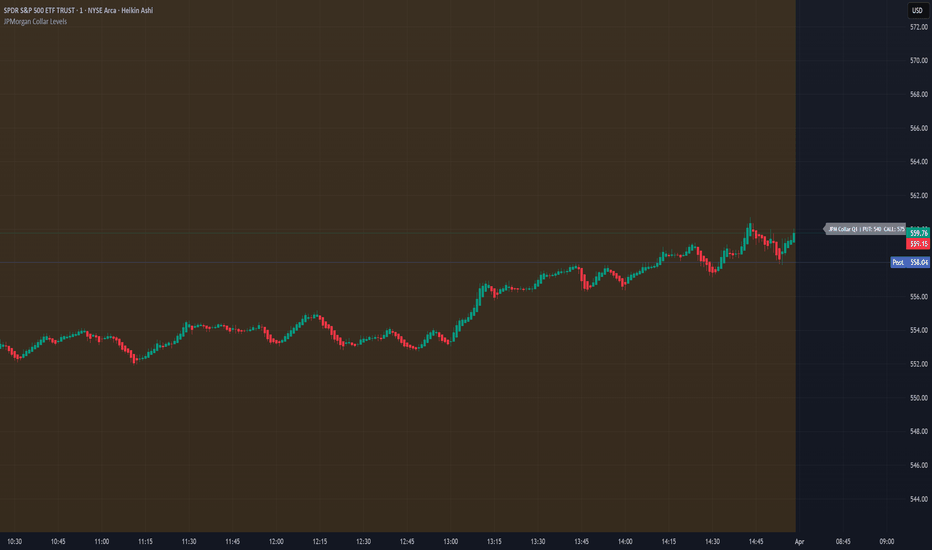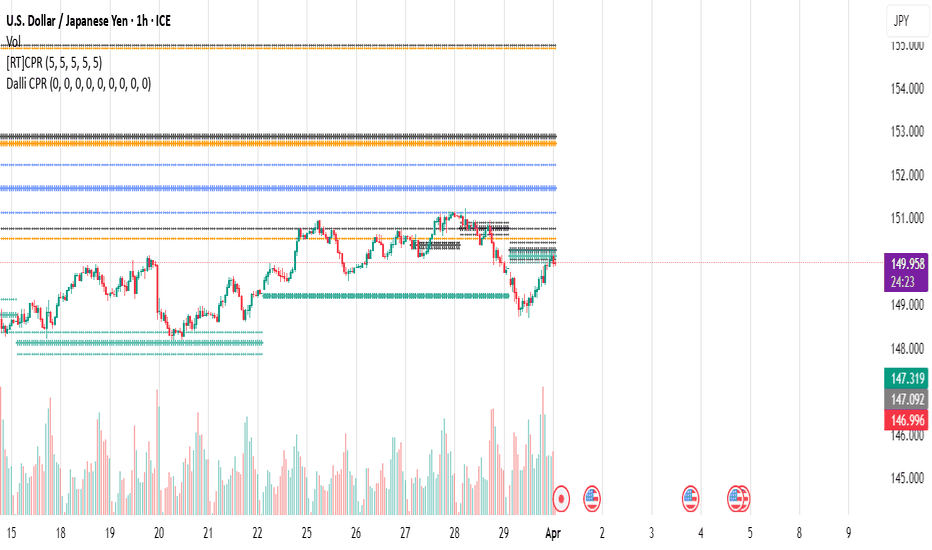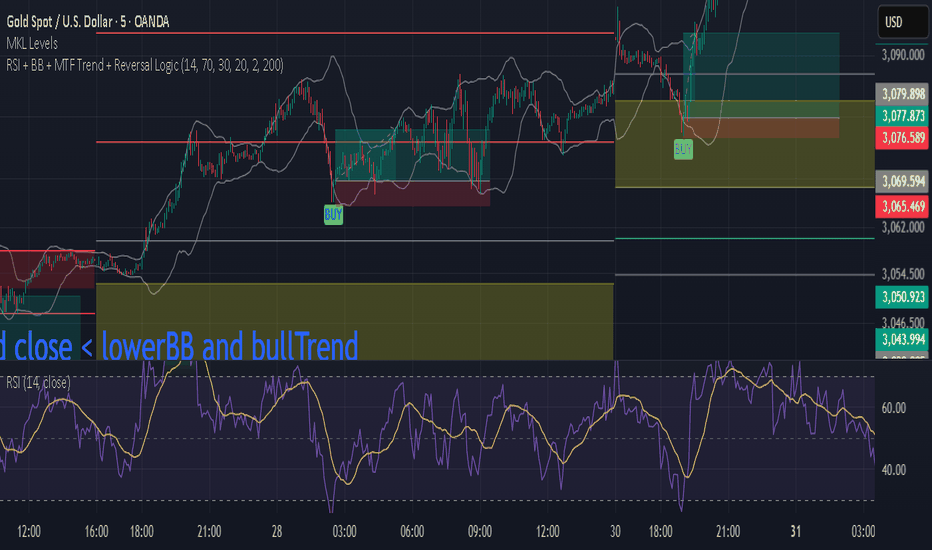JPMorgan Collar LevelsJPMorgan Collar Levels – SPX/SPY Auto-Responsive (Quarterly Logic)
This script tracks the JPMorgan Hedged Equity Fund collar strategy, one of the most watched institutional positioning tools on SPX/SPY. The strategy rolls quarterly and often acts as a magnet or resistance/support zone for price.
Индикаторы и стратегии
Dalli CPRMulti-Timeframe CPR Indicator for TradingView
This TradingView Pine Script calculates and displays the Central Pivot Range (CPR) across multiple timeframes, including daily, weekly, monthly, quarterly, half-yearly, and yearly. CPR is a powerful tool used by traders to identify key support and resistance levels, potential trend reversals, and breakout opportunities.
Key Features:
✅ Multi-Timeframe CPR: Calculates CPR levels for six different timeframes to provide a comprehensive market outlook.
✅ Dynamic Updates: CPR levels adjust based on the selected timeframe to ensure accurate and real-time analysis.
✅ Support & Resistance Zones: Displays Pivot Point (PP), Top Central Pivot (TC), and Bottom Central Pivot (BC) to help traders make informed decisions.
✅ Customizable Display: Users can enable/disable specific timeframes and adjust line colors and styles for better visualization.
✅ Ideal for Swing & Intraday Trading: Provides insights into market trends by analyzing CPR levels across different timeframes.
15% Below Daily LowESPP discount pricing (15%) - Line chart that follows the daily low of the chart to show what price you could buy a company stock with the typical discount of 15%.
Wave IdentifierThis Pine Script indicator creates a 2x3 table that displays the current wave, target percentage, and timeframe information based on the time of day in Eastern Time. Here's what the indicator does:
It divides the trading day into three waves:
Wave 1: 9:30 AM ET to 11:00 AM ET
Wave 2: 12:00 PM ET to 2:00 PM ET
Wave 3: 3:00 PM ET to 4:00 PM ET
Any other time is labeled as "Between Waves"
It shows the target percentage for each wave:
Wave 1: 40% - 70%
Wave 2: 80% - 200%
Wave 3: 100% - 1000%
It recommends specific timeframes for each wave:
Wave 1: 2-minute candles
Wave 2: 5-minute candles
Wave 3: 10-minute candles
It checks if your current chart timeframe matches the recommended timeframe:
If it matches, it displays the timeframe in green
If it doesn't match, it displays "Timeframe mismatch" in red
The table is positioned in the middle-right of the chart and updates with each new candle. Feedback is always welcome!
Key LevelsI couldn't find an indicator that plotted previous day and intraday key levels like I wanted.
This indicator plots key levels on the chart:
Current session high (HOD) and low (LOD)
Previous day high (PDH), low (PDL), and close (PDC)
Overnight high (ONH) and low (ONL) based on a defined overnight window
At the start of a new session (day), the indicator resets its values and creates a new set of labels.
These labels are positioned in a fixed horizontal column (offset from the current bar) and are updated each bar so that they remain vertically aligned with their corresponding level (with a small vertical offset).
Inputs you can modify:
Futures Mode and session times for equities and futures.
Horizontal label offset (in bars) and vertical offset (price units) for label positioning.
Colors, line widths, and styles for each level (day high, day low, overnight high/low, previous day levels).
Adjust these inputs to match your market hours and desired appearance.
Zero background in coding, but worked with chatGPT to develop this, and it works for me. Would welcome any and all feedback.
3 EMAs with Price Action by Sap KarCombines three EMAs with Price Action. Price action visible as GREEN and RED ARROWS below and above bars.
Buy when bars start forming above 9,21 emas GREEN arrows starts forming below bars.
Sell when bars start forming below 9,21 emas RED arrows starts forming above bars.
Sap Kar 3 EMAs + PA; (P)This script plots 3 EMAs and also shows price action in the form of GREEN ARROWS at the bottom of the bars for LONG trades and RED ARROWS @ top of the bars for SHORT TRADE.
Will be useful for trend and momentum following. The input parameters for price action ae
1. No of Bars for price action calculation:- This should be ideally between 3 to 6.
2. Maximum Close % should preferably be above 75 and should always be above 50.
3. Minimum Close % should preferably be below 25 and should always be below 50.
Should buy when above EMAs and green arrows start forming below bars. Should sell when below EMAs and red arrows start forming above bars.
Doji Breakout 3:1 DetectorFinds a proper doji for you to buy its high or sell its low for a 3:1 reward
Global Liquidity Index with Editable DEMA + 107 Day OffsetGlobal Liquidity DEMA (107-Day Lead)
This indicator visualizes a smoothed version of global central bank liquidity with a forward time shift of 107 days. The concept is based on the macroeconomic observation that markets tend to lag changes in global liquidity — particularly from central banks like the Federal Reserve, ECB, BOJ, and PBOC.
The script uses a Double Exponential Moving Average (DEMA) to smooth the combined balance sheets and money supply inputs. It then offsets the result into the future by 107 days, allowing you to visually align liquidity trends with delayed market reactions. A second plot (ROC SMA) is included to help identify liquidity momentum shifts.
🔍 How to Use:
Add this indicator to any chart (S&P 500, BTC, Gold, etc.)
Compare price action to the forward-shifted liquidity trend
Look for divergence, confirmation, or crossovers with price
Use as a macro timing tool for long-term entries/exits
📌 Included Features:
Editable DEMA smoothing length
ROC + SMA overlay for momentum signals
Fixed 107-day forward projection
Includes main DEMA and ROC SMA both real-time and shifted
Fourier-Inspired Forex PredictorThis strategy aims to using a Fourier-inspired approach to transform non-repetitive forex price patterns into a repetitive signal for predicting future prices
Opal Title: Opal Lines
Short Title: Opal Lines
Description:
Opal Lines is a dynamic overlay indicator that plots horizontal price levels at the open of key market sessions throughout the trading day, based on Eastern Time (ET). Designed for traders who rely on session-based price action, it marks significant intraday events such as the European Open (3:00 AM ET), Gold Open (8:20 AM ET), Regular Market Open (9:30 AM ET), and Globex Open (6:00 PM ET), among others. Each line is color-coded and toggleable via inputs, allowing users to customize which sessions they want to track.
Unlike generic time-based tools, Opal Lines captures the opening price at precise minute intervals and extends these levels across the chart until the daily reset at 5:00 PM ET (except for the Globex line, which persists into the next day). This makes it ideal for identifying support/resistance zones, breakout levels, or reference points tied to major market openings. Traders can use it across forex, futures, equities, or commodities to align their strategies with global session dynamics.
Key Features:
Seven toggleable session lines with distinct colors for easy identification.
Time-specific logic using ET, adaptable to any chart timeframe.
Persistent lines that reset daily, with Globex extending overnight.
Lightweight and overlay-friendly, preserving chart clarity.
How to Use:
Add the indicator to your chart and enable the sessions relevant to your trading style. Watch for price interactions with these levels—e.g., bounces, breaks, or retests—especially during high-volume periods. Combine with other tools like volume or oscillators for confirmation.
Note: Ensure your chart’s timezone is set to “America/New_York” (ET) for accurate alignment.
Small Range Stocks (ATR 7)This indicator identifies stocks with a small daily range relative to their ATR(7). It plots a small green tick below candles where the daily range is ≤ 0.9 × ATR(7), helping traders spot consolidation zones for potential breakouts.
MA Distance (% and ATR) + Threshold CountMA Distance (% & ATR) + Threshold Count
This script visualizes how far price is extended from key moving averages using both percentage and ATR-based distance. It includes a dynamic threshold system that tracks how unusually extended price is, based on historical volatility.
🔍 Features:
Calculates distance from:
10 EMA, 20 SMA, 50 SMA, 100 SMA, 200 SMA
Measures both:
% distance from each MA
ATR-multiple distance from each MA
Automatically calculates dynamic upper/lower thresholds using a rolling standard deviation
Plots a colored dot when distance exceeds these thresholds
Dots appear above or below the bar depending on direction
Color-coded summary table displays:
% distance
ATR distance
Threshold extremes
Total number of threshold hits
🎯 Customization:
Toggle which MAs to display in the table
Set your own lookback window and threshold sensitivity (via stdev multiplier)
Show/hide dots based on how many thresholds are hit
Use this tool to identify when price is overextended from its moving averages and approaching historically significant levels of deviation. Great for spotting mean reversion setups, parabolic runs, or deep pullbacks.
ProfitPivotProfitPivot dynamically shows the difference between unit cost and current market price of an asset, both in absolute term and in percentage. Traders can ascertain the profit level of a particular asset at a glance. Traders can input or change unit cost of the asset at any time directly through attribute settings. Previous bar close price will be used by default if the unit cost is not supplied.
ProfitPivot is developed by @isarab with the assistance of Copilot. It is licensed under Mozilla Public License Version 2.0.
Индикатор ЛиквидацииThis indicator allows you to set an entry price and leverage, and then calculates and displays the expected liquidation levels for long and short positions. Please note that the formulas are simplified and may not take into account commissions, financing, and other nuances of exchange liquidation mechanisms.
Global M2 Money SupplyAn indicator looking at the total money, of the largest economies, in circulation. I like to use it to analyze the lag between Bitcoin and liquidity. I think 109 days or a 16 week delay is the most accurate lag when contrasting both charts together (you can manually change the offset in the indicator's settings).
DAMA OSC - Directional Adaptive MA OscillatorOverview:
The DAMA OSC (Directional Adaptive MA Oscillator) is a highly customizable and versatile oscillator that analyzes the delta between two moving averages of your choice. It detects trend progression, regressions, rebound signals, MA cross and critical zone crossovers to provide highly contextual trading information.
Designed for trend-following, reversal timing, and volatility filtering, DAMA OSC adapts to market conditions and highlights actionable signals in real-time.
Features:
Support for 11 custom moving average types (EMA, DEMA, TEMA, ALMA, KAMA, etc.)
Customizable fast & slow MA periods and types
Histogram based on percentage delta between fast and slow MA
Trend direction coloring with “Green”, “Blue”, and “Red” zones
Rebound detection using close or shadow logic
Configurable thresholds: Overbought, Oversold, Underbought, Undersold
Optional filters: rebound validation by candle color or flat-zone filter
Full visual overlay: MA lines, crossover markers, rebound icons
Complete alert system with 16 preconfigured conditions
How It Works:
Histogram Logic:
The histogram measures the percentage difference between the fast and slow MA:
hist_value = ((FastMA - SlowMA) / SlowMA) * 100
Trend State Logic (Green / Blue / Red):
Green_Up = Bullish acceleration
Blue_Up (or Red_Up, depending the display settings) = Bullish deceleration
Blue_Down (or Green_Down, depending the display settings) = Bearish deceleration
Red_Down = Bearish acceleration
Rebound Logic:
A rebound is detected when price:
Crosses back over a selected MA (fast or slow)
After being away for X candles (rebound_backstep)
Optional: filtered by histogram zones or candle color
Inputs:
Display Options:
Show/hide MA lines
Show/hide MA crosses
Show/hide price rebounds
Enable/disable blue deceleration zones
DAMA Settings:
Fast/Slow MA type and length
Source input (close by default)
Overbought/Oversold levels
Underbought/Undersold levels
Rebound Settings:
Use Close and/or Shadow
Rebound MA (Fast/Slow)
Candle color validation
Flat zone filter rebounds (between UnderSold and UnderBought)
Available MA type:
SMA (Simple MA)
EMA (Exponential MA)
DEMA (Double EMA)
TEMA (Triple EMA)
WMA (Weighted MA)
HMA (Hull MA)
VWMA (Volume Weighted MA)
Kijun (Ichimoku Baseline)
ALMA (Arnaud Legoux MA)
KAMA (Kaufman Adaptive MA)
HULLMOD (Modified Hull MA, Same as HMA, tweaked for Pine v6 constraints)
Notes:
**DEMA/TEMA** reduce lag compared to EMA, useful for faster reaction in trending markets.
**KAMA/ALMA** are better suited to noisy or volatile environments (e.g., BTC).
**VWMA** reacts strongly to volume spikes.
**HMA/HULLMOD** are great for visual clarity in fast moves.
Alerts Included (Fully Configurable):
Golden Cross:
Fast MA crosses above Slow MA
Death Cross:
Fast MA crosses below Slow MA
Bullish Rebound:
Rebound from below MA in uptrend
Bearish Rebound:
Rebound from above MA in downtrend
Bull Progression:
Transition into Green_Up with positive delta
Bear Progression:
Transition into Red_Down with negative delta
Bull Regression:
Exit from Red_Down into Blue/Green with negative delta
Bear Regression:
Exit from Green_Up into Blue/Red with positive delta
Crossover Overbought:
Histogram crosses above Overbought
Crossunder Overbought:
Histogram crosses below Overbought
Crossover Oversold:
Histogram crosses above Oversold
Crossunder Oversold:
Histogram crosses below Oversold
Crossover Underbought:
Histogram crosses above Underbought
Crossunder Underbought:
Histogram crosses below Underbought
Crossover Undersold:
Histogram crosses above Undersold
Crossunder Undersold:
Histogram crosses below Undersold
Credits:
Created by Eff_Hash. This code is shared with the TradingView community and full free. do not hesitate to share your best settings and usage.
VOLD Ratio Histogram [Th16rry]How to Use the VOLD Ratio Histogram Indicator
The VOLD Ratio Histogram Indicator is a powerful tool for identifying buying and selling volume dominance over a selected period. It provides traders with visual cues about volume pressure in the market, helping them make more informed trading decisions.
How to Read the Indicator:
1. Green Bars (Positive Histogram):
- Indicates that buying volume is stronger than selling volume.
- Higher green bars suggest increasing bullish pressure.
- Useful for confirming uptrends or identifying potential accumulation phases.
2. Red Bars (Negative Histogram):
- Indicates that selling volume is stronger than buying volume.
- Lower red bars suggest increasing bearish pressure.
- Useful for confirming downtrends or identifying potential distribution phases.
3. Zero Line (Gray Line):
- Acts as a neutral reference point where buying and selling volumes are balanced.
- Crossing above zero suggests buying dominance; crossing below zero suggests selling dominance.
How to Use It:
1. Confirming Trends:
- A strong positive histogram during an uptrend supports bullish momentum.
- A strong negative histogram during a downtrend supports bearish momentum.
2. Detecting Reversals:
- Monitor for changes from positive (green) to negative (red) or vice versa as potential reversal signals.
- Divergences between price action and histogram direction can indicate weakening trends.
3. Identifying Volume Surges:
- Sharp spikes in the histogram may indicate strong buying or selling interest.
- Use these spikes to investigate potential breakout or breakdown scenarios.
4. Filtering Noise:
- Adjust the period length to control sensitivity:
- Shorter periods (e.g., 10) are more responsive but may produce more noise.
- Longer periods (e.g., 50) provide smoother signals, better for identifying broader trends.
Recommended Markets:
- Cryptocurrencies: Works effectively with real volume data from exchanges.
- Forex: Useful with tick volume, though interpretation may vary.
- Stocks & Commodities: Particularly effective for analyzing high-volume assets.
Best Practices:
- Combine the VOLD Ratio Histogram with other indicators like moving averages or RSI for confirmation.
- Use different period lengths depending on your trading style (scalping, swing trading, long-term investing).
- Observe volume spikes and divergences to anticipate potential market moves.
The VOLD Ratio Histogram Indicator is ideal for traders looking to enhance their volume analysis and gain a deeper understanding of market dynamics.
Cyclical Momentum Pivots V2Cyclical Momentum Pivots V2 /b]
Overview
Welcome to Cyclical Momentum Pivots V2—a next-generation momentum indicator engineered to surpass traditional tools like MACD and standard cRSI with its dynamic adaptability and cutting-edge cycle analysis. Optimized for volatile assets like XRP on a 2-hour (2H) timeframe, this indicator leverages advanced Hurst cycle integration and a dual-signal system (intent and confirmation) to pinpoint momentum shifts with unparalleled accuracy. Below, we’ll explore its operation using a 2H XRP chart as a live example, showcasing why it’s a game-changer for crypto trading and beyond.
Key Features & Benefits
a) Dynamic Nature for Superior Accuracy
Unlike static indicators like MACD or traditional cRSI, Cyclical Momentum Pivots V2 dynamically adjusts its cycle length based on real-time price action. On a 2H XRP chart, the dominant cycle length (domCycle) adapts between 10 and 30 bars, reflecting XRP’s rapid momentum shifts. This fluidity ensures signals align with the market’s current rhythm—far more precise than MACD’s fixed periods or cRSI’s rigid lookbacks.
b) Hurst Cycles for Enhanced Precision
The indicator incorporates Hurst exponent analysis, a powerful tool for identifying cyclical patterns in price data. On XRP 2H, Hurst cycles refine momentum signals by filtering noise, ensuring trend changes—like those in early March 2025—align with underlying market rhythms. This precision catches reversals that simpler indicators miss, giving traders a deeper edge.
c) Intent and Confirmation Signals Explained
The dual-signal system is a standout feature:
Intent Signals: Appear instantly at crossover points as early warnings. On XRP 2H, a solid turquoise upward marker (#82D5F6) below the bar signals a potential low band crossover (bullish), while a solid yellow downward marker (#FFFF00) above flags a high band crossover (bearish). For example, on March 19th, 2025, a yellow intent signal hinted at a top-band crossunder.
Confirmation Signals: Follow one bar later if cRSI moves >3%, locking in the trend. Larger solid turquoise or yellow markers confirm the move—see March 25th, 2025, where a confirmed yellow signal validated a bearish shift. Additionally, 50% band crossovers (mid-range pivots) use semi-transparent markers (55% transparency) for nuanced momentum insights.
d) Cycle Changes as Bear/Bull Indicators
Cycle length shifts (domCycle) reveal market regimes. On XRP 2H, an increase (green circle with white number below the bar) signals lengthening cycles, often tied to bullish consolidation—check the buildup before March’s rally. A decrease (red circle above) indicates shortening cycles, typical of bearish exhaustion—visible post-March 25th downturn. These shifts guide your bias in real time.
e) Multiple Signals in Close Proximity
When signals cluster, they amplify confidence. On XRP 2H around mid-March 2025, a flurry of intent signals, confirmed crossovers, and a domCycle decrease within a few bars screamed bearish momentum—confirmed by XRP’s drop. This convergence, paired with whale-driven pumps (dark green flags) or dumps (dark red flags), is your cue to trust the trend.
f) Crypto-Optimized Design with Multi-Asset Flexibility
Built for cryptocurrencies like XRP, the indicator thrives in high-volatility environments. Its default settings are tuned for 2H crypto charts, balancing responsiveness and stability. However, it adapts to stocks, forex, and commodities via customizable inputs—see the table below for tailored values.
Input Values for Different Timeframes (Crypto-Optimized) www.dropbox.com
Customizing Inputs for Asset Classes
The Inputs tab offers flexibility:
Use Auto Dominant Cycle Length: Default true for crypto’s dynamic cycles (e.g., XRP). Set to false and adjust Manual Dominant Cycle Length (e.g., 50) for slower assets like stocks.
Cycle Smoothing EMA Period: Default 3 for XRP’s volatility—try 5-7 for smoother markets like forex.
Volume/Price Thresholds: Base Volume Threshold (2.0) and Base Price Change % Threshold (1.5) suit XRP 2H. Increase for high-volume assets (e.g., BTC) or decrease for low-volatility (e.g., forex).
Use Volume Weighted Candles: Default true—prompts a switch to VWC for optimal XRP 2H results. Toggle off if volume data is sparse (e.g., forex line charts).
How to Use on XRP 2H
Apply the Indicator: Add Cyclical Momentum Pivots V2 to your 2H XRP chart.
Watch Intent Signals: Turquoise upward markers (bullish) or yellow downward markers (bearish) offer early heads-ups.
Confirm with Larger Signals: Solid markers one bar later validate momentum—key on March 19th/25th, 2025.
Track Cycle Changes: Green (bullish lengthening) or red (bearish shortening) circles signal regime shifts.
Combine Signals: Clusters near whale flags (dark green/dark red) confirm XRP’s direction.
Adjust Inputs: Fine-tune for XRP or adapt for other assets.
Why It Beats MACD & cRSI
On XRP 2H, MACD lags with fixed EMAs, missing rapid swings, while standard cRSI lacks cycle depth. Cyclical Momentum Pivots V2 adapts dynamically, integrates Hurst cycles, and delivers intent/confirmation precision—offering actionable insights where others falter.
Killzones (UTC+3) by Roy באנגלית (Professional Style):
This script highlights the key Forex/Indices trading Killzones in Israel Time (UTC+3), including background colors and dynamic labels for:
Asian Session: 02:00–08:00
London Open: 10:00–12:00
New York Open: 14:00–17:00
London Close: 18:00–19:00
These are the hours with high institutional activity and increased market volatility – ideal for smart intraday setups.
✨ תיאור הסקריפט:
סקריפט זה מציג באופן ויזואלי את אזורי המסחר הפעילים ("Killzones") לפי שעון ישראל (UTC+3), כולל רקע צבעוני ותוויות טקסט לכל אזור חשוב:
🟤 Asian Killzone – בין השעות 02:00–08:00
🟢 London Killzone – בין השעות 10:00–12:00
🔵 New York Killzone – בין השעות 14:00–17:00
🔴 London Close – בין השעות 18:00–19:00
אידיאלי לסוחרים המחפשים לזהות מתי השוק נמצא בשיא התנודתיות והנפח.
Moving Average x5 (EMA/SMA) + ATR5 EMA/SMA lines at your disposal. Set your own timeframe. Made this by ChatGPT.
Plus ATR.
All things can be customized.
Wick Reversal Detector ProTime is Money. As Supply & Demand Wick Trader we cannot sit in front of the computer the whole day and wait for the magic to happen. I wrote this script to detects equal highs and equal lows with an adjustable wick size and alert function. Use LuxAlgo Swing Failure Pattern and my VIX-RSI Wick Hunt to identify Supply & Demand Zone Reversals.