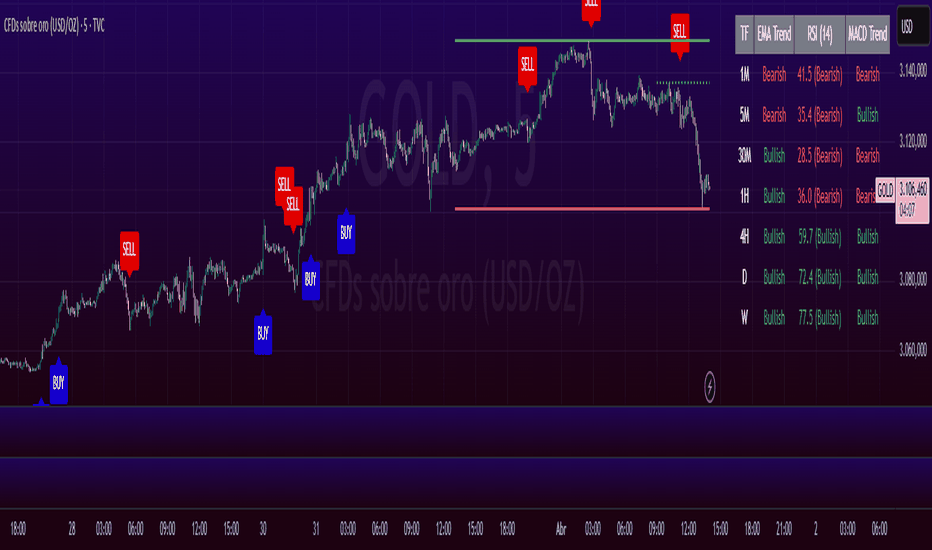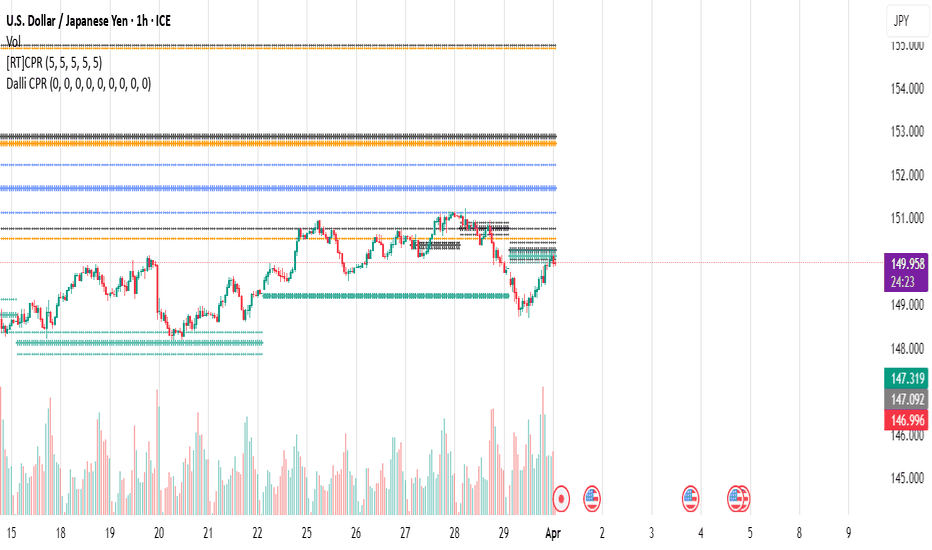ORB Lines - Opening Range Breakout [GC Trading Systems]A simple indicator that draws your opening range + custom fib extension targets.
Точки разворота и уровни
Fibonacci Pivots [PQ_MOD]This comprehensive indicator calculates pivot points based on Fibonacci retracement and extension levels derived from historical price data. It dynamically computes a full suite of Fibonacci levels (e.g., 0, 0.236, 0.382, 0.5, 0.618, 1, 1.618, and others, including negative levels) using customizable deviation thresholds and depth settings across various timeframes, and then plots corresponding lines and labels on the chart. Additionally, the script integrates higher time frame OHLC analysis to enhance pivot determination and projects Fibonacci time zones by drawing vertical lines at intervals following the Fibonacci sequence. Optional add-ons incorporate volume and volatility measures to highlight potential exhaustion or high-volatility bars, while built-in alert functions notify users when key levels are crossed. Overall, this tool offers an advanced, multi-dimensional approach for identifying significant support, resistance, and trend reversal areas in market price action.
Imbalance(FVG) DetectorImbalance (FVG) Detector
Overview
The Imbalance (FVG) Detector is a technical analysis tool designed to highlight price inefficiencies by identifying Fair Value Gaps (FVGs). These gaps occur when rapid price movement leaves an area with little to no traded volume, which may later act as a zone of interest. The indicator automatically detects and marks these imbalances on the chart, allowing users to observe historical price behavior more effectively.
Key Features
- Automatic Imbalance Detection: Identifies bullish and bearish imbalances based on a structured three-bar price action model.
- Customizable Sensitivity: Users can adjust the minimum imbalance percentage threshold to tailor detection settings to different assets and market conditions.
- Real-time Visualization: Marked imbalances are displayed as colored boxes directly on the chart.
- Dynamic Box Updates: Imbalance zones extend forward in time until price interacts with them.
- Alert System: Users can set alerts for when new imbalances appear or when price tests an existing imbalance.
How It Works
The indicator identifies market imbalances using a three-bar price structure:
- Bullish Imbalance: Occurs when the high of three bars ago is lower than the low of the previous bar, forming a price gap.
- Bearish Imbalance: Occurs when the low of three bars ago is higher than the high of the previous bar, creating a downward gap.
When an imbalance is detected:
- Green Boxes indicate bullish imbalances.
- Red Boxes indicate bearish imbalances.
- Once price interacts with an imbalance, the box fades to gray, marking it as tested.
! Designed for Crypto Markets
This indicator is particularly useful in crypto markets, where frequent volatility can create price inefficiencies. It provides a structured way to visualize gaps in price movement, helping users analyze historical liquidity areas.
Customization Options
- Min Imbalance Percentage Size: Adjusts the sensitivity of the imbalance detection.
- Alerts: Users can enable alerts to stay notified of new or tested imbalances.
Important Notes
- This indicator is a technical analysis tool and does not provide trading signals or financial advice.
- It does not predict future price movement but highlights historical price inefficiencies.
- Always use this tool alongside other market analysis methods and risk management strategies.
Niveles del Día Anterior y Pivot PointsTraza el alto, bajo, apertura y cierre del dia anterior y adicional traza los pivots
Cyclical Momentum Pivots V3CYCLICAL MOMENTUM PIVOTS V3 (CMPV3)
Overview
CMPv3 is an indicator designed with built-in low volume and high momentum detection, differing from tools like MACD and standard cRSI through its use of dynamic cycle analysis and dual-signal mechanics. Using a cryptocurrency 2-hour (2H) chart as its baseline, CMPv3 integrates Hurst cycle analysis, intent/confirmation signals, and volume-based markers—"LV" for low volume and "HM" for high momentum—to identify momentum shifts and potential reversals. Low volume "LV" markers indicate possible price direction changes not visible without volume monitoring, while high momentum "HM" markers flag significant whale-driven moves, providing a combined approach for crypto traders that adapts across markets.
Key Features & Benefits
a) Dynamic Nature with Volume Integration
CMPv3 adjusts its cycle length based on real-time price action, unlike MACD or traditional cRSI. On a crypto 2H chart, the dominant cycle length (domCycle) varies between 10 and 30 bars, aligning with momentum shifts, while "LV" and "HM" markers track volume dynamics—differing from MACD’s fixed periods or cRSI’s set lookbacks.
b) Hurst Cycles for Precision
CMPv3 applies Hurst exponent analysis to detect cyclical patterns in price data. On a crypto 2H chart, this aligns momentum signals with market rhythms, working with volume markers to identify reversals that other tools may not catch.
c) Intent and Confirmation Signals Explained
The dual-signal system includes:
• Intent Signals: Immediate crossover alerts. On a crypto 2H chart, a solid turquoise upward marker below the bar indicates a potential low band crossover (bullish), while a solid yellow downward marker above suggests a high band crossover (bearish).
• Confirmation Signals: Larger solid markers appear one bar later if cRSI moves >3%, confirming the trend. Mid-range (50%) band crossovers use semi-transparent markers for additional momentum details.
d) Low Volume (LV) Markers: Indicating Potential Reversals
"LV" markers (light purple tabs) mark low volume periods that may suggest price direction changes not visible without volume monitoring. On a crypto 2H chart, "LV" triggers when the sum of the last 3 bars’ volume falls below the prior 2 bars, showing reduced participation—often a sign of upcoming reversals or breakouts. After an initial low volume event and a cRSI crossover, "LV" labels appear on subsequent low volume transitions, highlighting consolidation or exhaustion zones useful for anticipating shifts.
e) High Momentum (HM) Markers: Tracking Whale Moves
"HM" markers (solid green or red tabs) flag high momentum events driven by significant volume. On a crypto 2H chart, green "HM" tabs below the bar indicate bullish whale pumps, while red "HM" tabs above mark bearish dumps—providing signals of strong market moves after the initial sequence.
f) Cycle Changes as Bear/Bull Indicators
Cycle length shifts (domCycle) reflect market regimes. On a crypto 2H chart, an increase (green circle with white number below the bar) shows lengthening cycles, often linked to bullish consolidation. A decrease (red circle above) indicates shortening cycles, commonly tied to bearish exhaustion—offering real-time bias cues.
g) Multiple Signals in Close Proximity
When signals cluster, they provide additional context. On a crypto 2H chart, intent signals, confirmed crossovers, "LV" markers, "HM" markers, and cycle changes within a few bars indicate momentum, suggesting trend direction.
h) Crypto-Optimized Design with Multi-Asset Flexibility
Designed for cryptocurrencies on a 2H timeframe, CMPv3 operates in high-volatility settings with low volume and high momentum detection built in. Default settings are set for this context, but CMPv3 adapts to stocks, forex, and commodities through adjustable inputs—see the table below.
Customizing Inputs for Asset Classes
The Inputs tab allows adjustments:
• Use Auto Dominant Cycle Length: Default true for crypto’s dynamic cycles. Set to false and adjust Manual Dominant Cycle Length (e.g., 50) for slower assets like stocks.
• Cycle Smoothing EMA Period: Default 3 for crypto volatility—try 5-7 for smoother markets like forex.
• Volume/Price Thresholds: Base Volume Threshold (1.5) and Base Price Change % Threshold (1.5) fit crypto 2H. Increase for high-volume assets (e.g., BTC) or decrease for low-volatility (e.g., forex).
• Low Volume Settings: Low Volume Bars Sum (3) and Low Volume Lookback (2) define the "LV" window—adjust for sensitivity (e.g., 4 and 3 for stocks).
• Use Volume Weighted Candles: Default true—prompts a switch to VWC for crypto 2H results. Toggle off if volume data is sparse (e.g., forex line charts).
How to Use on a Crypto 2H Chart
1. Apply CMPv3: Add CMPv3 to your 2H crypto chart.
2. Monitor Low Volume: "LV" markers indicate potential reversals when volume drops (e.g., last 3 bars < prior 2).
3. Track High Momentum: "HM" markers (green pumps, red dumps) signal whale-driven moves.
4. Watch Intent Signals: Turquoise upward markers (bullish) or yellow downward markers (bearish) provide early alerts.
5. Confirm with Larger Signals: Solid markers one bar later indicate momentum.
6. Track Cycle Changes: Green (lengthening) or red (shortening) circles reflect regime shifts.
7. Combine Signals: Clusters with "LV," "HM," or crossover markers suggest direction.
8. Adjust Inputs: Modify for your crypto or other assets.
www.dropbox.com
Why It Differs from MACD & cRSI
On a crypto 2H chart, MACD uses fixed EMAs, while standard cRSI lacks cycle analysis. CMPv3 adjusts dynamically, includes Hurst cycles, and provides intent/confirmation signals—plus built-in "LV" and "HM" markers highlight low volume turning points and high momentum events not visible to price-only tools, offering insights where others don’t.
Feedback
If you've any comments let me know. Hope it's useful to you
EURUSD Swing High/Low ProjectionBikini Bottom custom projection tool. Aimed to project tops and bottoms. Don't use unless you understand how it works :)
Swing Structure + Session Sweeps“Scalper-Friendly Trend & Sweep Detector”
Swing Structure + Session Sweeps with TEMA Cloud
This powerful all-in-one tool is designed for intraday traders, swing traders, and scalpers who want to spot high-probability reversals, trend continuations, and liquidity sweeps with confluence.
🔹 Core Features
Multi-layered TEMA Cloud (9, 20, 34, 50) for clear trend structure
Dynamic Bull/Bear labels when the trend flips
Centerline for TEMA 20 to visualize core trend direction
Session-based liquidity sweep detection (Asia, London, NY)
Volume and absorption dots to catch hidden pressure
Swing high/low detection (external and internal)
Visual VWAP, daily highs/lows, and customizable session zones
Optional alerts for volume spikes, absorption, and reversal sweeps
📈 Use it to:
Confirm directional bias
Anticipate pullbacks and breakouts
Identify volume-backed reversals
Align trades with session strength and swing confluence
⚙️ Built for scalpers, intraday opportunists, and precision chartists alike.
Double Opening Range Breakout (2x ORB) [GIFtrader]NOTE: The foundation of this code was built upon the Opening Range with Breakouts & Targets indicator. However, the code was adjusted to fit more of my charting desires. Hopefully you find it as useful as I do. I'm always open to suggestions, so please feel free to share. Thank you!
This indicator includes two opening range breakout (ORB) levels.
ORB 1 is defaulted to the 5 minute timeframe.
ORB 2 is defaulted to the 60 minute timeframe. The 60 minute ORB is often referred to as the "initial balance" (IB).
There is an optional table that will let you know if the candle close is above or below the ORB 1 and above or below ORB 2 (IB).
There is also an option to fill between the candle close and the IB after a breakout occurs, highlighting the bias towards that direction.
Initial Balance:
In trading, the IB refers to the price range formed during the first hour of a trading session, often viewed as a key area of support and resistance for the day.
Support and Resistance: The IB high and low can act as potential support and resistance levels for the rest of the trading day.
Market Intent:The IB can help traders gauge the market's initial direction and potential for the day.
Institutional Activity: The first hour is often a period of significant activity for institutional traders, making the IB a valuable indicator.
How to Use:
Identify the ORB levels.
Look for Breakouts: Pay attention to whether the price breaks above the IB high or below the IB low, as this could signal a potential trend continuation.
Consider Volume: Analyze the volume during both ORB formations to assess the strength of the market's initial movement.
Confluence with Other Levels: Combine the ORB with other technical analysis tools and levels to refine your trading strategy.
Teoria dos Ciclos + Teoria das FrequênciasTheories used to mark support/resistance in different periods such as weekly and daily.
GLB - Green Line BreakoutThis script helps traders automatically detect Green Line Breakouts (GLBs) — a concept popularized by Dr. Eric Wish. A GLB occurs when a stock breaks out above a long-term pivot high that hasn’t been touched for a specified confirmation period (e.g., 3 months).
📌 Key Features:
Pivot High Detection based on customizable pivot strength.
Flexible Lookback Periods: Choose from 1 week to 5 years or ATH.
Confirmation Logic: Ensures the pivot remains unbroken for a set period before being marked as valid.
Breakout Detection: Marks the first breakout bar with a labeled event.
Dynamic Timeframe Support: Use daily bars or scale automatically with your chart's timeframe.
Historical Anchoring: Draws persistent lines from confirmation to breakout, helping visualize past GLBs.
🛠 Settings Include:
Pivot Strength
Timeframe Mode (Daily or Current)
Lookback Period (1W–ATH)
Confirmation Period (1W–1Y)
TraderPro+Friends, I'm glad to welcome you. I want to present a unique trading tool - TraderPro+
The essence of this indicator is simple yet brilliant. Using ATR deviation can achieve a lot. The indicator evaluates ATR deviation, and when price reaches critical conditions, the indicator gives either a long or short signal. Now let's discuss the possible settings.
You have extremely flexible options for configuring how the indicator works.
'ATR Period' determines which ATR period will be used for the WMA pair that generates signals. The larger the parameter, the smoother the price channel becomes, and vice versa.
'ATR period for stop/take' determines which ATR period will be used to calculate the ratio of stop-loss and take-profit levels.
'ATR multiplier for stop-loss' adjusts the deviation of the stop-loss position.
'ATR multiplier for take-profit 1' allows you to adjust the deviation of the first take-profit level.
'ATR multiplier for take-profit 2' allows you to adjust the deviation of the second take-profit level.
'ATR multiplier for take-profit 3' allows you to adjust the deviation of the third take-profit level.
'ATR multiplier for take-profit 4' allows you to adjust the deviation of the fourth take-profit level.
'ATR multiplier for take-profit 5' allows you to adjust the deviation of the fifth take-profit level.
'WMA 1 period' and 'WMA 2 period' determine the period used in the moving averages that create the price channel.
'ATR multiplier for WMA 1 deviation' and 'ATR multiplier for WMA 2 deviation' control the deviation of the price channel boundaries. The larger these parameters, the less frequent the signals will be, and vice versa.
You can also optionally enable or disable the display of the price channel using 'Show WMA lines' and keep only the signal display.
I'd also like to give some recommendations regarding profit-taking for trades with our tool. It's recommended to move the stop to breakeven when the first take-profit is reached, and when the second take-profit is reached, close the entire position. Based on my observations, this approach is the most effective.
Now, how do you understand which parameters will be the best? We have a statistics table that will display information about the profitability or unprofitability of our selected parameters.
The table contains information about the total number of trades, the number of profitable trades, and shows the total profit across all trades that could have been achieved if we traded all these positions without using leverage.
In other words, it indicates the total percentage of pure price movement across all profitable trades. There's also information about how many breakeven trades there were, meaning how many trades would close at zero if we followed the recommendation I gave earlier. And the number of unprofitable trades and their total loss. The total is also shown, which helps us understand whether our strategy is profitable or unprofitable. This way, you can select the best ratio for your trades and trade as profitably as the tool allows.
In addition, you have the ability to use alerts to send notifications to your social media.
I wish you luck in using this indicator!
Pivots WSGTAThe Pivots WSGTA indicator is a multi-method Pivot Points indicator used in the WSGTA course, using the dotted lines instead of the standard solid lines in TradingView. This indicator is designed for traders who want to identify key support and resistance levels based on higher timeframes. It calculates pivot levels using various popular methods—including Classic, Traditional, Camarilla, Woodie, Fibonacci, and DM —and plots them on your chart with clean, color-coded circles.
Each level is labeled with its respective identifier (e.g., R1, S2, Pivot) to provide quick visual reference directly on the most recent bar, without cluttering the chart.
Breaking Structures (javieresfeliz)This TradingView script is designed to identify market structure changes, using a break of highs and lows approach, as well as technical indicators such as ATR, RSI, and EMAs (Exponential Moving Averages). It is aimed at detecting bullish and bearish trends, signaling possible entry and exit points based on various factors. It also offers additional confirmations to avoid false signals and provides a clear visualization of buy and sell signals.
Main Features:
Indicators Used:
ATR (Average True Range): Used to calculate a volatility range, which helps set stop-loss levels and price targets based on the current market volatility.
EMAs (50 and 200): Exponential Moving Averages (EMAs) are used to determine the short-term and long-term trends. The 50-period EMA is used to identify the short-term trend, while the 200-period EMA is used to identify the long-term trend.
RSI (Relative Strength Index): Used to identify overbought or oversold conditions in the market, providing additional buy or sell signals.
Volume: Used to confirm the validity of a signal. An increase in volume can confirm a structure break and provide more reliability to the signal.
Break of Structure Detection (BOS):
Bullish Break: Generated when the price surpasses previous highs.
Bearish Break: Generated when the price falls below previous lows.
Change of Character (CHOCH):
Bullish Trend: Defined by a close above the open and above the 50 EMA.
Bearish Trend: Defined by a close below the open and below the 50 EMA.
Buy and Sell Conditions:
Buy (Long): Activated when several conditions are met, including a bullish change of character, a bullish structure break, the price closing above the previous value plus a multiple of the ATR, and additional confirmations from RSI and volume.
Sell (Short): Activated when several conditions are met, including a bearish change of character, a bearish structure break, the price closing below the previous value minus a multiple of the ATR, with additional confirmations from RSI and volume.
Entry and Exit Signals:
Long Entry (Buy): Executed when the buy conditions are met.
Short Entry (Sell): Executed when the sell conditions are met.
Position Close: Positions are closed when the price crosses below (for long positions) or above (for short positions) the 50 EMA.
Historical Highs and Lows Lines:
The script draws lines of historical highs and lows from the last 288 and 60 periods to show key support and resistance levels on the chart.
Signal Table Across Multiple Timeframes:
The script displays a table in the top-right corner of the chart with indicators like the EMA trend, RSI value, and MACD histogram for timeframes of 1 minute, 5 minutes, 30 minutes, 1 hour, 4 hours, daily, and weekly.
Precautions:
Does not guarantee profits: Although the script is designed to detect structure breaks and possible trend changes, it does not guarantee 100% profitable signals. The market is always subject to risk and unpredictable volatility.
Requires adjustments for each asset: Parameters such as ATR length and EMA lengths should be adjusted according to the asset being analyzed and market conditions.
Use of additional confirmations: To reduce false signals, the script uses additional confirmations like RSI and volume, but it is always recommended to perform additional analysis before making trading decisions.
Changing trends: The change of character (CHOCH) can be a useful indicator, but it can give false signals in highly volatile markets or during prolonged consolidations.
Relies on historical data: This script relies on historical data to identify highs and lows. It does not consider fundamental events that may significantly impact the market.
Requires constant monitoring: Although the signals are automated, it is important to monitor open positions and make adjustments if market conditions change.
Risk of false signals: In low liquidity markets or consolidations, structure breaks can be false, so it’s recommended to pay attention to any additional confirmation signals or use a proper risk management strategy.
50%er(Miyagi)50%er (Miyagi Version)
The 50%er (Miyagi Version) is a TradingView script that calculates and plots the 50% retracement levels of the previous candle for various timeframes. It includes additional timeframes and profit targets to enhance trading strategies.
Features:
Timeframes:
Daily, Weekly, Monthly, Quarterly, Yearly
12-Hour Candle 50% (for 0-day ETFs/options on Fridays)
6-Hour Candle 50% (for SPX)
690-Minute Candle 50% (for Futures)
Profit Targets (PTs) for each timeframe.
How It Works:
Displays the 50% level of the previous candle for the selected timeframe.
Displays only relevant 50% levels based on the selected timeframe to avoid clutter.
What sets this version of 50%er different from the original is it is modified to plot the 50% level of the 12 hour candle, 6 hour candle (SPX), and 690 candle (Futures), as well as the profit targets for each.
● 12 hour candle 50% (Only for 0Day ETF's and 0day Individuals Option Contracts on Fridays)
● 6 hour candle 50% (Only for SPX)
● 690 minute candle 50% (Only for futures)
● Profit takes for all of those unique timeframes.
For example, IWM below is in a 1-3-1 candle pattern on the 12 hour timeframe.
If the current green candle (after the last 1 candle) stays above the 12hr 50% at market open, then we will look to take shorts to the 1st red PT and possibly beyond.
If the last candle (after the last 1 candle) opens below the 12hr 50% at market open, we will look to go long to the 1st green PT and possibly beyond.
This rule also applies to the 6 hour timeframe for SPX and 690 timeframe for futures.
Must have tradingview's real-time data, as well as premarket or extended hours session enabled!
Visualization:
The 50% retracement levels and profit targets are clearly marked on the chart, offering both clarity and actionable insights for intra-day and longer-term traders alike.
Dip Point Detection[MedAlgo]This powerful indicator is designed to detect high-probability market dips and reversal points, allowing traders to capitalize on quick 3% to 5% gains or more. By analyzing key reversal patterns in real-time, this tool helps you identify optimal entry points at the beginning of new trends.
How It Works
The indicator employs a sophisticated multi-factor approach that combines:
Trend reversal signals (marked by color-coded bars)
Momentum oscillators
Support/resistance levels (shown as dotted horizontal lines)
Fair Value Gap detection (highlighting market inefficiencies)
High/Low identification points (labeled as "HH" and "LL")
Pivot points as key areas of support and resistance
Price action around fair value gaps for confirmation signals
Using advanced algorithms, these signals are weighted and combined to filter out false positives and highlight only the highest probability reversal zones. Green markers indicate potential long entries, while purple areas suggest bearish reversals.
Key Benefits
Catch market bottoms and tops before the majority of traders
Minimize drawdowns by entering at optimal reversal points
Benefit from quick 3-5% moves in trending markets
Receive clear visual alerts when high-probability setups form
Identify fair value gaps where price is likely to return
Utilize pivot points for strategic entry and exit decisions
Works across multiple timeframes and asset classes
Disclaimer
This indicator is provided for informational purposes only and should not be considered financial advice. Past performance is not indicative of future results. The signals generated are based on historical patterns and technical analysis, which may not always predict future market movements accurately. Trading involves substantial risk of loss. Always use proper risk management and consider using this indicator as part of a comprehensive trading strategy rather than as a standalone system. Test thoroughly before using with real capital.
Renko SR VolumeDaily ATR Renko SR Levels with Volume Analysis is a technical indicator that combines Renko-based support/resistance levels with volume analysis. It dynamically calculates Renko boxes using the ATR (Average True Range) of daily data and identifies key price levels. The indicator:
- Uses daily ATR to determine Renko box size.
- Draws support/resistance levels based on Renko price structure.
- Analyzes volume between levels to assess their strength.
- Colors levels based on relative volume activity:
- Red – strongest level (high volume activity).
- Orange – strong level.
- Yellow – moderate level.
- Green – weakest level (low volume activity).
- Detects daily Renko-based trends.
This tool helps traders visualize key price zones with volume confirmation, improving decision-making in trend and range markets.
Support/Resistance Pivot ZonesHere's what it does:
1. Automatically draws Pivot Zones according to a lookback period. A zone is only created if there are a certain number of pivots within that zone.
For example, the default values are:
- Lookback: 6 hours
- Zone Width: 2
- Minimum Number of Pivots: 2
Based on these values, a zone is drawn only if it within the last 6 hours there were at least 2 pivots that are within the Zone width.
You can also adjust the settings to determine what makes a pivot point.
2. Automatically draws the Previous Day High and Low, Midnight Open price, 8:30 ET Open Price, and NY Open Price.
3. Draws custom lines for you based on levels that you enter into the indicator.
A sample file could be something like this:
My Levels for the day:
Resistance #3: 20119.50
Resistance #a: 20105.50
Resistance Test: 20090.75
***
Support #1: 19800.25
Support #2: 19690.50
Support #3: 19582.75
Just copy the lines and paste them in the TINY "Daily Support/Resistance Levels" text box in the settings. The indicator will look for "Resistance" and a ":" to identify a resistance level line. Any text in between will be used as the part of the line label. The value after the ":" is the price level of the line. Support works the same way. Any other lines are ignored.
Happy BoxesThe logic behind this indicator is based off of time and a move just before or after a new hourly open. The larger boxes represent one (1) hour each. The smaller colored boxes inside the larger boxes highlight the 1 minute opening candle of each hour.
These 1 minute colored opening candles more often than not will act as magnets, especially when they open and immediately run away in one direction too quickly. You will see a reversal back to that open. When you see your reversal setup use these as targets.
Back test and track the timing of these reversals and the type of candle. The timing aspect is unreal. Good luck with it. It has brought me and many others financial freedom. Feel free to reach out with any questions.
Máximo y Mínimo (Última Día y H4)marca el maximo y el minimo del precio de la ultima vela completa de 1 dia y de 4 horas
Dalli CPRMulti-Timeframe CPR Indicator for TradingView
This TradingView Pine Script calculates and displays the Central Pivot Range (CPR) across multiple timeframes, including daily, weekly, monthly, quarterly, half-yearly, and yearly. CPR is a powerful tool used by traders to identify key support and resistance levels, potential trend reversals, and breakout opportunities.
Key Features:
✅ Multi-Timeframe CPR: Calculates CPR levels for six different timeframes to provide a comprehensive market outlook.
✅ Dynamic Updates: CPR levels adjust based on the selected timeframe to ensure accurate and real-time analysis.
✅ Support & Resistance Zones: Displays Pivot Point (PP), Top Central Pivot (TC), and Bottom Central Pivot (BC) to help traders make informed decisions.
✅ Customizable Display: Users can enable/disable specific timeframes and adjust line colors and styles for better visualization.
✅ Ideal for Swing & Intraday Trading: Provides insights into market trends by analyzing CPR levels across different timeframes.
Key LevelsI couldn't find an indicator that plotted previous day and intraday key levels like I wanted.
This indicator plots key levels on the chart:
Current session high (HOD) and low (LOD)
Previous day high (PDH), low (PDL), and close (PDC)
Overnight high (ONH) and low (ONL) based on a defined overnight window
At the start of a new session (day), the indicator resets its values and creates a new set of labels.
These labels are positioned in a fixed horizontal column (offset from the current bar) and are updated each bar so that they remain vertically aligned with their corresponding level (with a small vertical offset).
Inputs you can modify:
Futures Mode and session times for equities and futures.
Horizontal label offset (in bars) and vertical offset (price units) for label positioning.
Colors, line widths, and styles for each level (day high, day low, overnight high/low, previous day levels).
Adjust these inputs to match your market hours and desired appearance.
Zero background in coding, but worked with chatGPT to develop this, and it works for me. Would welcome any and all feedback.
Emperor Pivot LevelsDescription:
Emperor Pivot Levels is a powerful and advanced Trading View indicator designed to help traders identify precise support and resistance zones in real-time. It combines Woodie and Camarilla pivot points across multiple timeframes, ranging from 15 min to decennial, providing a comprehensive market view. The indicator features color-coded buyer and seller zones, with a green background indicating bullish territory above the pivot and a red background highlighting bearish areas below it. With its real-time accuracy and multi-timeframe analysis, Emperor Levels of Pivot empowers traders to make informed decisions and capitalize on market trends effectively.
🔥Emperor Levels of Pivot is original because it is a unique and customized enhancement of the traditional Pivot Point Standard indicator. Unlike standard pivot indicators, Emperor Pivot offers:
Dual Pivot Calculation: It combines both Woodie and Camarilla pivot types, giving traders a broader and more versatile analysis of support and resistance levels.
Multi-Timeframe Accuracy: It displays pivot levels from 15 min to decennial timeframes, providing a comprehensive market view in a single indicator. Most standard pivot indicators are limited to fewer timeframes.
Real-Time Accuracy: Unlike many lagging indicators, Emperor Pivot shows real-time support and resistance zones, making it highly effective for live trading decisions.
Unique Color-Coded Zones: The indicator features a green buyer zone above the pivot and a red seller zone below it, offering clear visual cues to identify market bias instantly.
🚀 What the script does:
snapshot
✅ 1. Displays Pivots for Multiple Timeframes Simultaneously
The script calculates and shows pivot levels for 15 min, 30 min, 45 min, 1 hr, 2 hr, 3 hr, 4 hr, 5 hr, 6 hr, daily, weekly, monthly, quarterly, half-yearly, yearly, bi-yearly, tri-yearly, quinquennial, and decennial timeframes.
snapshot
This multi-timeframe analysis helps traders see both short-term and long-term trends without switching charts.
🎯 2. Plots Buyer and Seller Zones
snapshot
Above Pivot: The script fills the area with a green background, marking the buyer zone.
Below Pivot: The area is filled with a red background, indicating the seller zone.
This color coding provides a visual representation of market sentiment, helping traders quickly spot trends.
⚡ 3. Real-Time Updates Without Lag
The script uses real-time price data to update the pivot levels instantly. This ensures that traders get the most accurate support and resistance levels during live market conditions.
🎨 4. Visual and Customizable Display
The script offers clear and clean plotting with color-coded zones, making it easy to interpret.
It also includes distance labels from the current price to the nearest pivot, helping traders measure the market's potential movement.
🔥 5. Efficient and Lightweight
Despite its complex functionality, the script is optimized for speed and performance, ensuring it doesn’t slow down the TradingView platform, even when multiple timeframes are displayed.
🚀 In Summary:
The Emperor Levels of Pivot script is a powerful tool that:
✅ Displays multi-timeframe pivots in real time.
✅ Marks buyer and seller zones with clear color coding.
✅ Shows distance from pivots for precise trading insights.
✅ Updates instantly during live trading without time lag.
This makes it an essential and highly effective indicator for both intraday and long-term traders.
📊 🔥 HOW IT WORKS 🔥:
1. Buyer and Seller Zones
The script colors the background in two zones:
Green Background (Buyer Zone): When the price is above the pivot, indicating a bullish trend.
Red Background (Seller Zone): When the price is below the pivot, indicating a bearish trend.
These color-coded zones help traders quickly understand market sentiment.
2. Real-Time Updates
The indicator continuously updates pivot levels in real time as the price moves, ensuring that traders always have the most accurate information for decision-making.
3. Efficient Performance
Despite handling multiple timeframes and pivot calculations, the script is optimized for performance, ensuring that it runs smoothly without slowing down TradingView, even with many pivots being displayed.
In Summary:
Emperor Levels of Pivot works by calculating pivot levels using Woodie and Camarilla formulas, displaying them across multiple timeframes, and visualizing market sentiment with color-coded zones. It provides real-time, accurate, and dynamic support and resistance levels, helping traders make informed decisions quickly.
⚙️ HOW TO USE Emperor Levels of Pivot 🔥:
Here’s how you can use the Emperor Levels of Pivot to make more informed trading decisions:
1. Add the Indicator to Your Chart
First, add the Emperor Levels of Pivot indicator to your TradingView chart.
You will see pivot levels displayed for multiple timeframes (15 min, 1 hour, daily, weekly, etc.) with support and resistance levels.
2. Understand the Pivot Levels
The indicator will plot pivot levels, which act as key support and resistance levels for the market.
Support Levels (S1, S2, S3, etc.): These are price levels where the market could potentially find support and reverse or slow down.
Resistance Levels (R1, R2, R3, etc.): These are levels where the price could face resistance and reverse or stall.
3. Interpret the Color-Coded Zones
snapshot
Green Background (Buyer Zone): When the price is above the pivot, the background turns green, indicating a bullish trend. Traders may consider buying or looking for long positions in this zone.
Red Background (Seller Zone): When the price is below the pivot, the background turns red, indicating a bearish trend. Traders may consider selling or looking for short positions in this zone.
4. Monitor Multi-Timeframe Pivots
The indicator displays pivot levels for multiple timeframes. For example, a short-term (15-minute) pivot might be used for quick scalping, while a long-term (daily, weekly) pivot can provide a broader view of market sentiment.
You can compare pivot levels from different timeframes to get a better understanding of market trends. For example:
Short-term (15 min) may show immediate trends.
Long-term (daily, weekly) pivots help spot overall market direction.
5. React to Price Action
Watch for price reactions at key pivots:
If the price is approaching a resistance level and facing rejection, it may indicate a selling opportunity.
If the price is approaching a support level and bouncing back, it could signal a buying opportunity.
Reversals at key pivots often present high-probability trades.
6. Combine with Emperor RSI Candle
The Emperor Levels of Pivot indicator can be combined with other indicators, such as RSI, moving averages, or candlestick patterns, to confirm trading signals and increase the probability of a successful trade.
🔥 Key Tips for Using Emperor Levels of Pivot:
Adapt to your trading style: Whether you are scalping, day trading, or taking longer-term positions, use the appropriate timeframe pivots to match your strategy.
Set stop-loss and take-profit levels near key pivot points for better risk management.
Watch for price consolidations around pivot levels, as these often signal potential breakouts or reversals.
By following these steps, you can effectively use Emperor Levels of Pivot to guide your trading decisions, improve accuracy, and increase your chances of success in the market!
💡 HOW Emperor Levels of Pivot IMPROVES TRADING 🔥
Here’s how the Emperor Levels of Pivot can significantly enhance your trading experience and decision-making:
1. Clear Identification of Key Support & Resistance Levels
The pivot levels act as strong support and resistance zones, making it easier to identify where the price might reverse or consolidate.
By visually seeing these levels, traders can avoid getting trapped in breakouts that fail or entering trades at bad price points.
2. Real-Time Market Sentiment Understanding
The color-coded zones (green for buyer zone and red for seller zone) quickly show the market’s overall sentiment. This helps traders avoid counter-trend trades and only take positions aligned with the market's current momentum.
You’ll know instantly if the market is in a bullish or bearish phase, allowing you to align your trades accordingly.
3. Multi-Timeframe Insights for More Accurate Decisions
The multi-timeframe support allows you to view pivot levels for various timeframes (from 15 min to decennial). This means you can analyze both short-term trends and long-term market conditions, giving you a holistic view.
By combining short-term and long-term pivots, you can find the best entry points and avoid trading against the dominant trend.
4. Increased Trade Precision
The distance labels show how far the current price is from key pivot points (support/resistance), helping you assess whether the price is too far from the pivot or if a pullback is likely.
This precision allows you to set more accurate stop-loss and take-profit levels, optimizing your risk-to-reward ratio.
5. Faster Decision Making
The visual simplicity of the indicator’s color-coded zones and pivot levels allows for quick decision-making. Instead of spending time analyzing price action or trying to plot pivots manually, you can immediately spot trade setups that align with your strategy.
6. Helps Identify Breakouts and Reversals
By watching how price behaves near key support and resistance levels, you can spot potential breakouts or reversals earlier.
If price bounces off a support level (green zone) or gets rejected from a resistance level (red zone), it signals high-probability entry points.
7. Reduces Overtrading and Emotional Decisions
The clarity and structure provided by the Emperor Levels of Pivot indicator reduce the chance of overtrading. When you have a clear view of key levels, you'll be less likely to take impulsive trades based on emotions or random price movements.
8. Optimized for Intraday and Long-Term Trading
Whether you’re a scalper, day trader, or position trader, the multi-timeframe functionality provides flexibility. You can zoom into lower timeframes for quick trades or focus on higher timeframes for broader market trends.
🔥 In Summary:
Emperor Levels of Pivot improves trading by:
Providing clear, reliable support and resistance levels.
Offering a real-time view of market sentiment (buyer or seller zones).
Giving multi-timeframe insights, enhancing overall decision-making.
Increasing trade precision and optimal entry/exit points.
Enabling faster decisions for quicker execution.
Helping identify potential breakouts and reversals.
Reducing the chance of overtrading and emotional errors.
Being versatile for both intraday and long-term strategies.
By utilizing Emperor Levels of Pivot, traders can make more informed, precise, and effective trading decisions, leading to better risk management and higher success rates.