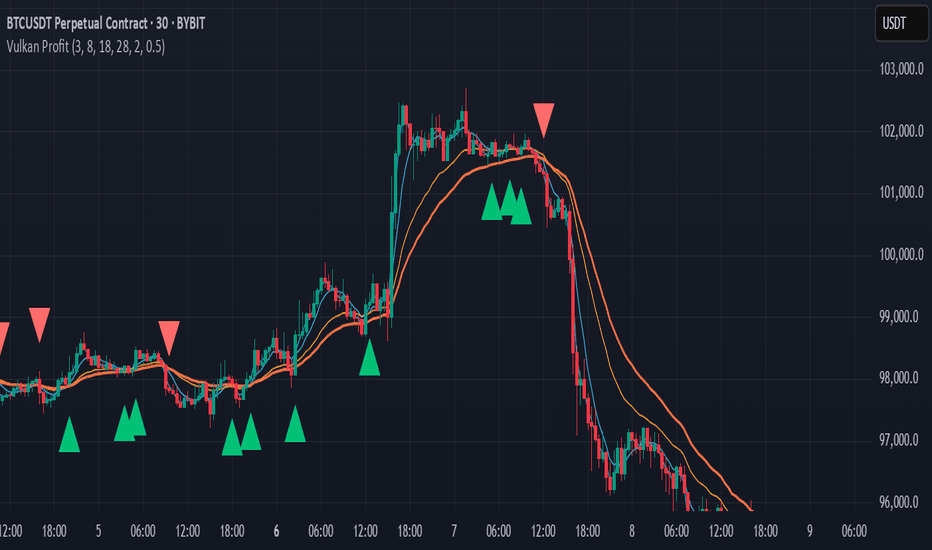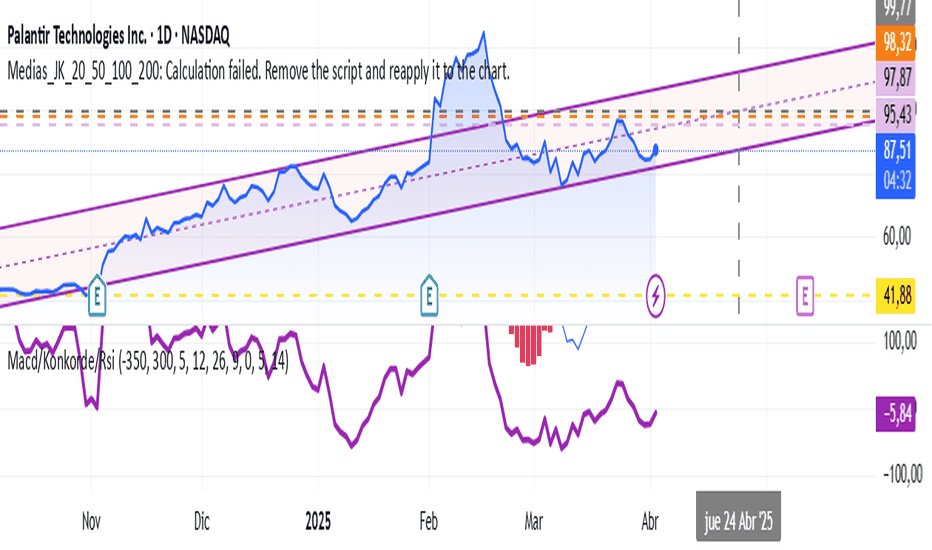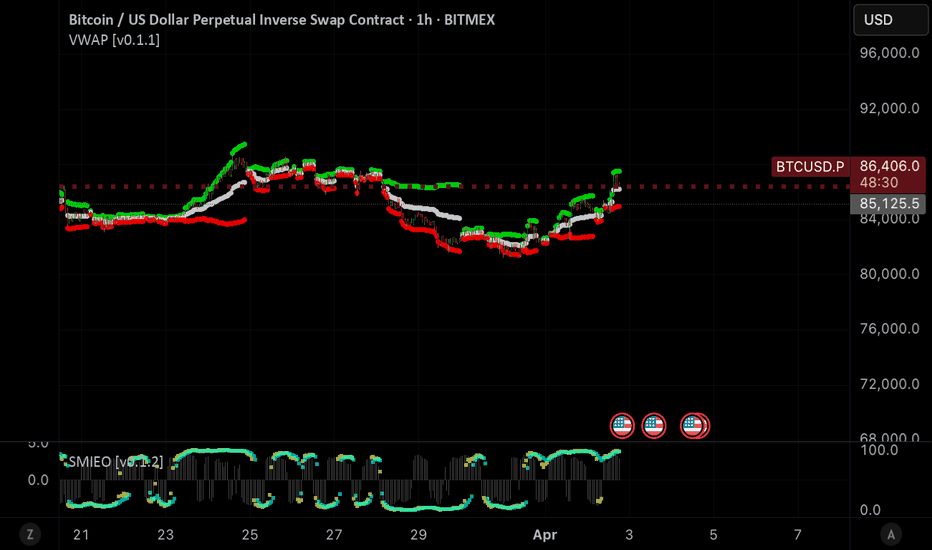Kyi price percentage This is an indicator that shows the percentage ratio of the highest and lowest prices within a specified range.
Индикаторы и стратегии
🔥 Options Trading VWAP Indicator 🔥✅ **تم تحسين المؤشر بإشارات دخول وخروج أوضح!**
🔹 **إشارات CALL (شراء)** تظهر بأسهم خضراء عند تقاطع السعر فوق VWAP مع اتجاه صاعد و**RSI > 50**.
🔹 **إشارات PUT (بيع)** تظهر بأسهم حمراء عند تقاطع السعر أسفل VWAP مع اتجاه هابط و**RSI < 50**.
🔹 **تمت إضافة تنبيهات تلقائية عند ظهور إشارات CALL و PUT** حتى لا تفوت أي فرصة!
🚀 **يفضل استخدام شموع هايكين آشي !** 🔥📊
✅ **The indicator has been improved with clearer entry and exit signals!**
🔹 **CALL (buy) signals** are shown with green arrows when the price crosses above VWAP with an upward trend and **RSI > 50**.
🔹 **PUT (sell) signals** are shown with red arrows when the price crosses below VWAP with a downward trend and **RSI < 50**.
🔹 **Automatic alerts have been added for CALL and PUT signals** so you never miss an opportunity!
🚀 **Heikin Ashi candles are recommended!** 🔥📊
Cyclical Momentum Pivots V3CYCLICAL MOMENTUM PIVOTS V3 (CMPV3)
Overview
CMPv3 is an indicator designed with built-in low volume and high momentum detection, differing from tools like MACD and standard cRSI through its use of dynamic cycle analysis and dual-signal mechanics. Using a cryptocurrency 2-hour (2H) chart as its baseline, CMPv3 integrates Hurst cycle analysis, intent/confirmation signals, and volume-based markers—"LV" for low volume and "HM" for high momentum—to identify momentum shifts and potential reversals. Low volume "LV" markers indicate possible price direction changes not visible without volume monitoring, while high momentum "HM" markers flag significant whale-driven moves, providing a combined approach for crypto traders that adapts across markets.
Key Features & Benefits
a) Dynamic Nature with Volume Integration
CMPv3 adjusts its cycle length based on real-time price action, unlike MACD or traditional cRSI. On a crypto 2H chart, the dominant cycle length (domCycle) varies between 10 and 30 bars, aligning with momentum shifts, while "LV" and "HM" markers track volume dynamics—differing from MACD’s fixed periods or cRSI’s set lookbacks.
b) Hurst Cycles for Precision
CMPv3 applies Hurst exponent analysis to detect cyclical patterns in price data. On a crypto 2H chart, this aligns momentum signals with market rhythms, working with volume markers to identify reversals that other tools may not catch.
c) Intent and Confirmation Signals Explained
The dual-signal system includes:
• Intent Signals: Immediate crossover alerts. On a crypto 2H chart, a solid turquoise upward marker below the bar indicates a potential low band crossover (bullish), while a solid yellow downward marker above suggests a high band crossover (bearish).
• Confirmation Signals: Larger solid markers appear one bar later if cRSI moves >3%, confirming the trend. Mid-range (50%) band crossovers use semi-transparent markers for additional momentum details.
d) Low Volume (LV) Markers: Indicating Potential Reversals
"LV" markers (light purple tabs) mark low volume periods that may suggest price direction changes not visible without volume monitoring. On a crypto 2H chart, "LV" triggers when the sum of the last 3 bars’ volume falls below the prior 2 bars, showing reduced participation—often a sign of upcoming reversals or breakouts. After an initial low volume event and a cRSI crossover, "LV" labels appear on subsequent low volume transitions, highlighting consolidation or exhaustion zones useful for anticipating shifts.
e) High Momentum (HM) Markers: Tracking Whale Moves
"HM" markers (solid green or red tabs) flag high momentum events driven by significant volume. On a crypto 2H chart, green "HM" tabs below the bar indicate bullish whale pumps, while red "HM" tabs above mark bearish dumps—providing signals of strong market moves after the initial sequence.
f) Cycle Changes as Bear/Bull Indicators
Cycle length shifts (domCycle) reflect market regimes. On a crypto 2H chart, an increase (green circle with white number below the bar) shows lengthening cycles, often linked to bullish consolidation. A decrease (red circle above) indicates shortening cycles, commonly tied to bearish exhaustion—offering real-time bias cues.
g) Multiple Signals in Close Proximity
When signals cluster, they provide additional context. On a crypto 2H chart, intent signals, confirmed crossovers, "LV" markers, "HM" markers, and cycle changes within a few bars indicate momentum, suggesting trend direction.
h) Crypto-Optimized Design with Multi-Asset Flexibility
Designed for cryptocurrencies on a 2H timeframe, CMPv3 operates in high-volatility settings with low volume and high momentum detection built in. Default settings are set for this context, but CMPv3 adapts to stocks, forex, and commodities through adjustable inputs—see the table below.
Customizing Inputs for Asset Classes
The Inputs tab allows adjustments:
• Use Auto Dominant Cycle Length: Default true for crypto’s dynamic cycles. Set to false and adjust Manual Dominant Cycle Length (e.g., 50) for slower assets like stocks.
• Cycle Smoothing EMA Period: Default 3 for crypto volatility—try 5-7 for smoother markets like forex.
• Volume/Price Thresholds: Base Volume Threshold (1.5) and Base Price Change % Threshold (1.5) fit crypto 2H. Increase for high-volume assets (e.g., BTC) or decrease for low-volatility (e.g., forex).
• Low Volume Settings: Low Volume Bars Sum (3) and Low Volume Lookback (2) define the "LV" window—adjust for sensitivity (e.g., 4 and 3 for stocks).
• Use Volume Weighted Candles: Default true—prompts a switch to VWC for crypto 2H results. Toggle off if volume data is sparse (e.g., forex line charts).
How to Use on a Crypto 2H Chart
1. Apply CMPv3: Add CMPv3 to your 2H crypto chart.
2. Monitor Low Volume: "LV" markers indicate potential reversals when volume drops (e.g., last 3 bars < prior 2).
3. Track High Momentum: "HM" markers (green pumps, red dumps) signal whale-driven moves.
4. Watch Intent Signals: Turquoise upward markers (bullish) or yellow downward markers (bearish) provide early alerts.
5. Confirm with Larger Signals: Solid markers one bar later indicate momentum.
6. Track Cycle Changes: Green (lengthening) or red (shortening) circles reflect regime shifts.
7. Combine Signals: Clusters with "LV," "HM," or crossover markers suggest direction.
8. Adjust Inputs: Modify for your crypto or other assets.
www.dropbox.com
Why It Differs from MACD & cRSI
On a crypto 2H chart, MACD uses fixed EMAs, while standard cRSI lacks cycle analysis. CMPv3 adjusts dynamically, includes Hurst cycles, and provides intent/confirmation signals—plus built-in "LV" and "HM" markers highlight low volume turning points and high momentum events not visible to price-only tools, offering insights where others don’t.
Feedback
If you've any comments let me know. Hope it's useful to you
2:45 AM Candle High/Low Crossing Bars2:45 AM Candle High/Low Crossing Bars is an indicator that focuses on the trading view 2:45am NY TIME high and low indicating green for buy and red bars for sell, with the 2:45am new york time highlight/ If the next candle sweeps the low we buy while if it sweeps the high we sell, all time zoon must be the new York UTC time.
Vulkan Profit
Overview
The Vulkan Profit indicator is a trend-following tool that identifies potential entry and exit points by monitoring the relationship between short-term and long-term moving averages. It generates clear buy and sell signals when specific moving average conditions align, making it useful for traders looking to confirm trend changes across multiple timeframes.
How It Works
The indicator utilizes four different moving averages:
Fast WMA (period 3) - A highly responsive weighted moving average
Medium WMA (period 8) - A less sensitive weighted moving average
Fast EMA (period 18) - A responsive exponential moving average
Slow EMA (period 28) - A slower exponential moving average
These moving averages are grouped into two categories:
Short-term MAs: Fast WMA and Medium WMA
Long-term MAs: Fast EMA and Slow EMA
Signal Generation Logic
The Vulkan Profit indicator generates signals based on the relative positions of these moving averages:
Buy Signal (Green Triangle)
A buy signal appears when the minimum value of the short-term MAs becomes greater than the maximum value of the long-term MAs. In other words, when both short-term MAs cross above both long-term MAs.
Sell Signal (Red Triangle)
A sell signal appears when the maximum value of the short-term MAs becomes less than the minimum value of the long-term MAs. In other words, when both short-term MAs cross below both long-term MAs.
Visual Components
Moving Averages - All four moving averages can be displayed or hidden
Signal Arrows - Green triangles for buy signals, red triangles for sell signals
Colored Line - A line that changes color based on the current market stance (green for bullish, red for bearish)
Customization Options
The indicator offers several customization settings:
Toggle the visibility of moving averages
Toggle the visibility of buy/sell signals
Adjust the color, width, and position of the signal line
Choose between different line styles (Line, Stepline, Histogram)
Practical Trading Applications
Trend Identification: The relative positioning of all moving averages helps identify the current market trend
Entry/Exit Points: The buy and sell signals can be used as potential entry and exit points
Trend Confirmation: The colored line provides ongoing confirmation of the trend direction
Filter: Can be used in conjunction with other indicators as a trend filter
Trading Strategy Suggestions
Trend Following: Enter long positions on buy signals and exit on sell signals during trending markets
Confirmation Tool: Use the signals to confirm trades identified by other indicators
Timeframe Analysis: Apply the indicator across multiple timeframes for stronger confirmation
Risk Management: Place stop-loss orders below recent swing lows for long positions and above recent swing highs for short positions
Tips for Best Results
The indicator performs best in trending markets and may generate false signals in ranging or highly volatile markets
Consider the broader market context before taking trades based solely on these signals
Use appropriate position sizing and risk management regardless of the indicator's signals
The longer timeframes generally produce more reliable signals with fewer false positives
The Vulkan Profit indicator combines the responsiveness of short-term averages with the stability of long-term averages to capture significant trend changes while filtering out minor price fluctuations.
HTF Support & Resistance Zones📌 English Description:
HTF Support & Resistance Zones is a powerful indicator designed to auto-detect key support and resistance levels from higher timeframes (Daily, Weekly, Monthly, Yearly).
It displays the number of touches for each level and automatically classifies its strength (Weak – Strong – Very Strong) with full customization options.
✅ Features:
Auto-detection of support/resistance from HTFs
Strength calculation based on touch count
Clean visual display with color, size, and label customization
Ideal for scalping and intraday trading
📌 الوصف العربي:
مؤشر "HTF Support & Resistance Zones" يساعد المتداولين على تحديد أهم مناطق الدعم والمقاومة المستخرجة تلقائيًا من الفريمات الكبيرة (اليومي، الأسبوعي، الشهري، السنوي).
يعرض المؤشر عدد اللمسات لكل مستوى ويقيّم قوته تلقائيًا (ضعيف – قوي – قوي جدًا)، مع خيارات تخصيص كاملة للعرض.
✅ ميزات المؤشر:
دعم/مقاومة تلقائية من الفريمات الكبيرة
تقييم تلقائي لقوة المستويات بناءً على عدد اللمسات
عرض مرئي مرن مع تحكم بالألوان، الحجم، الشكل، والخلفية
مناسب للتداولات اليومية والسكالبينج
Kase Permission StochasticOverview
The Kase Permission Stochastic indicator is an advanced momentum oscillator developed from Kase's trading methodology. It offers enhanced signal smoothing and filtering compared to traditional stochastic oscillators, providing clearer entry and exit signals with fewer false triggers.
How It Works
This indicator calculates a specialized stochastic using a multi-stage smoothing process:
Initial stochastic calculation based on high, low, and close prices
Application of weighted moving averages (WMA) for short-term smoothing
Progressive smoothing through differential factors
Final smoothing to reduce noise and highlight significant trend changes
The indicator oscillates between 0 and 100, with two main components:
Main Line (Green): The smoothed stochastic value
Signal Line (Yellow): A further smoothed version of the main line
Signal Generation
Trading signals are generated when the main line crosses the signal line:
Buy Signal (Green Triangle): When the main line crosses above the signal line
Sell Signal (Red Triangle): When the main line crosses below the signal line
Key Features
Multiple Smoothing Algorithms: Uses a combination of weighted and exponential moving averages for superior noise reduction
Clear Visualization: Color-coded lines and background filling
Reference Levels: Horizontal lines at 25, 50, and 75 for context
Customizable Colors: All visual elements can be color-customized
Customization Options
PST Length: Base period for the stochastic calculation (default: 9)
PST X: Multiplier for the lookback period (default: 5)
PST Smooth: Smoothing factor for progressive calculations (default: 3)
Smooth Period: Final smoothing period (default: 10)
Trading Applications
Trend Confirmation: Use crossovers to confirm entries in the direction of the prevailing trend
Reversal Detection: Identify potential market reversals when crossovers occur at extreme levels
Range-Bound Markets: Look for oscillations between overbought and oversold levels
Filter for Other Indicators: Use as a confirmation tool alongside other technical indicators
Best Practices
Most effective in trending markets or during well-defined ranges
Combine with price action analysis for better context
Consider the overall market environment before taking signals
Use longer settings for fewer but higher-quality signals
The Kase Permission Stochastic delivers a sophisticated approach to momentum analysis, offering a refined perspective on market conditions while filtering out much of the noise that affects standard oscillators.
yatofxDescription: "Ramon Coto's 3 Session Bar Color" Indicator
This TradingView Pine Script indicator colors candlestick bars based on three custom trading sessions. It allows traders to visually distinguish different market timeframes on their charts.
Features:
Three configurable trading sessions with user-defined time ranges.
Customizable session colors:
Session A → Blue
Session B → Red
Session C → Lime
Enable/disable sessions independently using input toggles.
Automatic session detection: Bars are colored based on the active session.
Optimized for TradingView Mobile & Desktop with clear and efficient logic.
How It Works:
1. User Inputs: The script takes session time ranges and enables/disables each session.
2. Session Detection: The script checks whether the current time falls within any of the defined sessions.
3. Bar Coloring: If a session is active, the corresponding color is applied to the bars.
This indicator helps traders quickly recognize which market session they are in, improving decision-making for session-based strategies.
🔥 مؤشر VWAP + تحديد الاتجاه 🔥📌 مميزات المؤشر:
✅ يستخدم VWAP لتحديد السعر العادل واتجاه السيولة الذكية.
✅ يحدد الاتجاه باستخدام متوسطات متحركة (EMA 50 و EMA 200).
✅ يُظهر إشارات شراء عندما يكون السعر فوق VWAP والاتجاه صاعد.
✅ يُظهر إشارات بيع عندما يكون السعر تحت VWAP والاتجاه هابط.
📌 Indicator Features:
✅ Uses VWAP to determine the fair price and direction of smart liquidity.
✅ Determines the trend using moving averages (EMA 50 and EMA 200).
✅ Shows buy signals when the price is above VWAP and the trend is up.
✅ Shows sell signals when the price is below VWAP and the trend is down.
Donchian Channel Trend Tracker by KellyLikesCrypto### Overview
This indicator is written in Pine Script® (version 6) and is designed to overlay on a price chart. It combines the classic Donchian Channel—a tool popular among trend-following traders—with additional trend-tracking features. By identifying when the channel’s highs and lows are making new extreme values, the indicator helps signal potential trend shifts. It is especially suited for scalpers using 1-hour charts, as it provides clear, actionable signals for rapid entry and exit decisions.
---
### Key Components & Inputs
1. **User Inputs:**
- **Length:** The period over which the indicator calculates the highest high and the lowest low (default is 27 bars). This value can be adjusted to smooth or tighten the channel based on the trader’s preference.
- **Offset:** A parameter allowing the plotted lines to be shifted left or right on the chart, providing flexibility in aligning the indicator with price action.
2. **Donchian Channel Calculations:**
- **Lower Bound (`lower`):** Calculated using `ta.lowest(length)`, it identifies the lowest low over the defined period.
- **Upper Bound (`upper`):** Determined by `ta.highest(length)`, capturing the highest high during the same period.
- **Basis:** The midline of the channel, computed as the average of the upper and lower bounds. This line can serve as an equilibrium or reference point in the trend analysis.
---
### Visual Representation
- **Plotting the Channels:**
- The **basis** is plotted in a standout orange color (#FF6D00) to make the central trend reference easily visible.
- The **upper** and **lower** bounds are plotted in blue (#2962FF), creating clear boundaries for the price action.
- The area between these two lines is filled with a semi-transparent blue, enhancing the visual context of the channel and helping traders quickly assess whether price is near an extreme or within a normal range.
---
### Trend Identification Logic
Beyond plotting the basic Donchian Channel, the indicator introduces additional logic to track short-term trend changes:
1. **Higher Highs and Higher Lows:**
- **Higher High (`higherHigh`):** This condition checks if the current upper bound is greater than the previous bar’s upper bound, signaling a potential upward push.
- **Higher Low (`higherLow`):** Similarly, it checks if the current lower bound exceeds the previous bar’s lower bound, reinforcing an upward trend if the support level is rising.
2. **Lower Highs and Lower Lows:**
- **Lower High (`lowerHigh`):** This evaluates if the current upper bound is less than that of the previous bar, indicating a possible downward shift.
- **Lower Low (`lowerLow`):** It verifies if the current lower bound is lower than the previous bar’s, further confirming a bearish tendency.
The use of the `nz()` function ensures that on the very first bar—where no previous data exists—the code handles the values gracefully without causing errors.
---
### Visual Markers for Trend Signals
To make trend signals immediately apparent:
- **Markers are Plotted on the Chart:**
- **Green Labels ("HH" and "HL"):** These are placed on the chart when the indicator detects higher highs or higher lows, suggesting bullish momentum.
- **Red Labels ("LH" and "LL"):** These markers are shown when lower highs or lower lows are detected, indicating bearish pressure.
Each label is plotted either above or below the corresponding bar, ensuring that the chart remains uncluttered and that the trend signals are clear.
---
### Scalping Strategy on 1-Hour Charts
This indicator is specifically tailored for scalping strategies on 1-hour charts. Scalping involves capturing small, rapid profits from short-term price movements, and the clear trend signals provided by this tool can help traders pinpoint optimal entry and exit points. Here’s how it integrates into a scalping strategy:
- **Quick Trend Identification:** The green markers (HH and HL) suggest bullish conditions ideal for quick long entries, while the red markers (LH and LL) signal bearish conditions suitable for short entries.
- **Timing and Precision:** On a 1-hour chart, the indicator’s sensitivity to higher highs and lower lows allows traders to make rapid decisions aligned with the prevailing trend.
- **Complementary Analysis:** While the indicator provides fast signals, it is recommended to use it alongside additional tools (like oscillators or volume analysis) and strict risk management practices, ensuring that scalpers can confirm entries and exits efficiently.
By leveraging the indicator’s visual cues within a broader scalping framework, traders can enhance their ability to capture quick moves, thus optimizing their overall strategy on 1-hour timeframes.
---
### Conclusion
The “Donchian Channel Trend Tracker by KellyLikesCrypto” is a powerful tool for visualizing price extremes and trend direction. By combining the classical Donchian Channel with additional trend-tracking markers, it offers traders a clear and immediate way to assess whether the market is gaining bullish momentum or beginning to turn bearish. Its customizable parameters and clear visual signals make it particularly effective for a scalping strategy on 1-hour charts, where rapid decision-making is crucial.
This detailed breakdown should provide a comprehensive understanding of how each component of the indicator works together and how it can be effectively integrated into a short-term scalping strategy.
ATR Daily Progress 180Calculates the average number of points that the price has passed over the selected number of days, and also shows how much has already passed today in points and percentages.
The number of days can be adjusted at your discretion.
P.S. It does not work correctly on metals, stocks and crypto in terms of displaying items. But the percentages are shown correctly.
Ryna 3 EMA Multi-Timeframe Indicator**EMA Multi-Timeframe Strategy (Pine Script v6)**
This TradingView indicator is designed to assist traders using a **multi-timeframe trend-following strategy** based on Exponential Moving Averages (EMAs).
**Core Functionality**
- **Trend Identification:**
Uses a configurable **EMA (e.g., EMA 50)** on a **higher timeframe** (e.g., H1, D1, W1) to determine the market bias:
- If price is **above** the trend EMA → **Long bias**
- If price is **below** the trend EMA → **Short bias**
- **Entry Signals:**
Uses two EMAs (fast & slow, e.g., EMA 8 & EMA 21) on either:
- The **current chart timeframe**, or
- A **separately selected timeframe** (e.g., entry on M15, trend on H1)
→ Signals are generated based on **EMA crossovers**:
- **Bullish crossover** (fast crosses above slow) → Long signal
- **Bearish crossover** (fast crosses below slow) → Short signal
- Only when aligned with the higher-timeframe trend
- **Visual Output:**
- Optional display of entry EMAs when sourced from the trend timeframe
- Always displays the trend EMA
- Entry signals shown with triangle markers on the chart
- **Info Panel (Top Center):**
- Shows selected timeframes and EMA settings
- Indicates current trend bias (LONG / SHORT / NEUTRAL)
- Notes if entry EMAs are hidden due to settings
- **Alerts:**
- Optional alerts for long and short entry signals based on EMA crossovers
#### **User Inputs**
- **Trend Timeframe & EMA Length**
- **Entry Timeframe & EMA Fast/Slow Lengths**
- **Option to show/hide entry EMAs when using the trend timeframe**
- **Option to show/hide Infobox on Chart**
MFI Module (Raw Output)Outputs raw Money Flow Index (MFI) values for modular use in other scripts.
Useful for confluence-based strategies that reference external modules via request.security().
Konkord + MACD + RSI + STOCH - FAcien/FromhellThis script combines multiple technical indicators into a single visualization to enhance market analysis on TradingView.
It includes:
Konkorde: An indicator based on money flow and volume, showing accumulation and distribution.
MACD: Identifies market trends and momentum using exponential moving averages.
RSI & Stoch: Evaluates overbought and oversold conditions by combining the Relative Strength Index and Stochastic for better accuracy.
The script allows users to enable or disable each component as needed and adjust key parameters for customization.
Konkord + MACD + RSI + STOCH - FAcien/FromhellThis script combines multiple technical indicators into a single visualization to enhance market analysis on TradingView.
It includes:
Konkorde: An indicator based on money flow and volume, showing accumulation and distribution.
MACD: Identifies market trends and momentum using exponential moving averages.
RSI & Stoch: Evaluates overbought and oversold conditions by combining the Relative Strength Index and Stochastic for better accuracy.
The script allows users to enable or disable each component as needed and adjust key parameters for customization.
El script permite activar o desactivar cada componente según necesidad y ajustar parámetros clave para personalización.
Responsive VWAP Bands [PQ_MOD]This indicator calculates dynamic VWAP bands that adapt in real time to market conditions. It continuously aggregates volume‐weighted price data from a user-defined start point (either the very first bar or after a specified time) to compute a progressive VWAP (pvwap) and its associated volatility, derived from a volume-weighted variance of the price. The resulting standard deviation is scaled by a user-defined multiplier to generate upper and lower bands around the pvwap. Notably, the indicator features a customizable event-triggered reset mechanism—where the cumulative sums are reinitialized when a chosen condition (such as a periodic interval, a new higher high or lower low, a trend change indicated by a stochastic oscillator divergence, or an external event) is met—thereby enhancing its responsiveness to shifts in market structure. The VWAP, along with its bands, is then plotted on the chart using circle markers, offering a clear visual reference for potential support and resistance levels.
Global M2 Money Supply // Days Offset =Total M2 Supply globally summing the liquidity of the global main central banks with a daily offset
EMA CloudIt's provide the area of value between 2 EMA. Additional 1 EMA long term for determine the market status.
MA200 + MA55 Trend Signals with 2-Candlestick Patterns### **Key Features:**
1. **Buy Signal:**
- Triggered only when:
- Both `MA200` and `MA55` are sloping upward (`ma200_slope > 0` and `ma55_slope > 0`).
- The price is above both `MA200` and `MA55`.
- The price is near `MA55` (within the adjustable tolerance range, default is `0.50%`).
- A **bullish 2-candlestick pattern** (engulfing or harami) is detected.
- A **higher low** is detected (indicating a recognizable downswing in the uptrend).
2. **Sell Signal:**
- Triggered only when:
- Both `MA200` and `MA55` are sloping downward (`ma200_slope < 0` and `ma55_slope < 0`).
- The price is below both `MA200` and `MA55`.
- The price is near `MA55` (within the adjustable tolerance range, default is `0.50%`).
- A **bearish 2-candlestick pattern** (engulfing or harami) is detected.
- A **lower high** is detected (indicating a recognizable upswing in the downtrend).
Maple&CBC StrategyEntry signal when:
ema's bullish or bearish in line + above/below vwap + cbc signal closed + profit taking on next cbc flip signal in reversed direction
Konkord + MACD + RSI + STOCH - FAcien/FromhellThis script combines multiple technical indicators into a single visualization to enhance market analysis on TradingView.
It includes:
Konkorde: An indicator based on money flow and volume, showing accumulation and distribution.
MACD: Identifies market trends and momentum using exponential moving averages.
RSI & Stoch: Evaluates overbought and oversold conditions by combining the Relative Strength Index and Stochastic for better accuracy.
The script allows users to enable or disable each component as needed and adjust key parameters for customization.