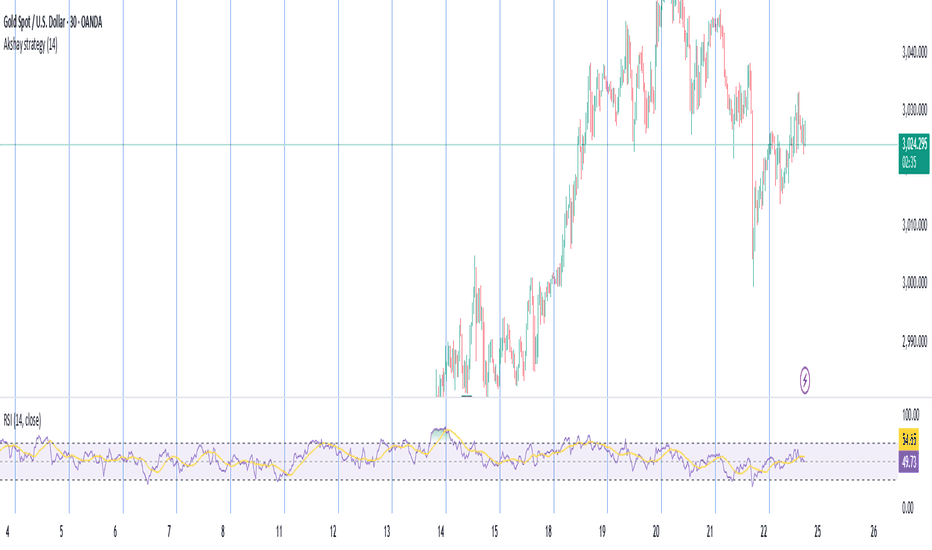Correlation TableThis indicator displays a vertical table that shows the correlation between the asset currently loaded on the chart and up to 32 selected trading pairs. It offers the following features:
Chart-Based Correlation: Correlations are calculated based on the asset you have loaded in your chart, providing relevant insights for your current market focus.
Configurable Pairs: Choose from a list of 32 symbols (e.g., AUDUSD, EURUSD, GBPUSD, etc.) with individual checkboxes to include or exclude each pair in the correlation analysis.
Custom Correlation Length: Adjust the lookback period for the correlation calculation to suit your analysis needs.
Optional EMA Smoothing: Enable an Exponential Moving Average (EMA) on the price data, with a configurable EMA length, to smooth the series before calculating correlations.
Color-Coded Output: The table cells change color based on the correlation strength and direction—neutral, bullish (green), or bearish (red)—making it easy to interpret at a glance.
Clear Table Layout: The indicator outputs a neatly organized vertical table with headers for "Pair" and "Correlation," ensuring the information is displayed cleanly and is easy to understand.
Ideal for traders who want a quick visual overview of how different instruments correlate with their current asset, this tool supports informed multi-asset analysis
ITALIANO:
Questo indicatore visualizza una tabella verticale che mostra la correlazione tra l'asset attualmente caricato sul grafico e fino a 32 coppie di trading selezionate. Offre le seguenti funzionalità:
Correlazione basata sul grafico: le correlazioni vengono calcolate in base all'asset caricato nel grafico, fornendo informazioni pertinenti per il tuo attuale focus di mercato.
Coppie configurabili: scegli da un elenco di 32 simboli (ad esempio, AUDUSD, EURUSD, GBPUSD, ecc.) con caselle di controllo individuali per includere o escludere ciascuna coppia nell'analisi della correlazione.
Lunghezza di correlazione personalizzata: regola il periodo di lookback per il calcolo della correlazione in base alle tue esigenze di analisi.
Smoothing EMA opzionale: abilita una media mobile esponenziale (EMA) sui dati dei prezzi, con una lunghezza EMA configurabile, per smussare la serie prima di calcolare le correlazioni.
Output codificato a colori: le celle della tabella cambiano colore in base alla forza e alla direzione della correlazione, neutra, rialzista (verde) o ribassista (rosso), rendendola facile da interpretare a colpo d'occhio.
Clear Table Layout: l'indicatore genera una tabella verticale ordinatamente organizzata con intestazioni per "Coppia" e "Correlazione", assicurando che le informazioni siano visualizzate in modo chiaro e siano facili da comprendere.
Ideale per i trader che desiderano una rapida panoramica visiva di come diversi strumenti siano correlati con il loro asset corrente, questo strumento supporta un'analisi multi-asset informata
Индикаторы и стратегии
Ichimoku Cloud"Script enhanced with negative values. In addition to the standard Lagging Span line settings, negative values have been added which, when set to -9, -26, -52, suggest when to exit short positions in the short, medium, and long term."
5-8-13 Moving Average Cross Indicator5-8-13 EMA Indicator
Unlock precision in your trading strategy with the 5-8-13 EMA Indicator, designed to capture short-term momentum shifts and trend confirmations. This tool combines three key Exponential Moving Averages (EMAs)—5, 8, and 13—offering a smooth yet responsive view of price action.
📌 Features:
✅ Identifies trend reversals with crossovers
✅ Helps confirm entries and exits with dynamic EMA alignment
✅ Works across all timeframes and asset classes
Perfect for scalpers, day traders, and swing traders looking for an edge. Add it to your chart and start making more informed decisions today!
GLXY Support & Resistance ZonesHere’s a structured trading strategy for Galaxy Digital Holdings Ltd. (GLXY) based on a combination of technical analysis, market sentiment, and macro crypto market movement:
⸻
1. Timeframe
• Swing trading timeframe: 1-week to 1-month trades.
• Monitor daily and 4H charts for entries and exits.
⸻
2. Key Factors Driving GLXY
• Strongly correlated to Bitcoin and Ethereum price movement.
• Sensitive to regulatory news in Canada/US and institutional crypto adoption.
• Watch Galaxy’s quarterly earnings and treasury BTC/ETH position updates.
⸻
3. Entry Strategy
A) Technical Setup:
• Buy at major support zones:
• Key support levels: $7.00 CAD, $9.00 CAD (verify current chart levels).
• Enter long positions on bullish reversal candles at these supports.
• Breakout trades:
• Enter long positions on confirmed breakouts above significant resistance (watch volume and 1D close).
• Moving Average Confirmation:
• Only trade long if price is above the 50-day moving average and 50 MA is upward sloping.
B) Macro Confirmation:
• Only take aggressive long positions if BTC price is in an uptrend (above its own 50-day MA).
• Monitor ETH/BTC pair as additional confidence for alt sentiment.
⸻
4. Exit Strategy
• First partial profit target: Previous swing highs or Fibonacci extension levels (commonly 1.272 or 1.618).
• Trailing stop: Move stop-loss to entry when trade is +10%.
• Hard stop-loss: Below the last daily support (2-5% risk).
⸻
5. Diversification
• Do not exceed 5-7% of total portfolio per trade.
• Hedge exposure by monitoring crypto futures or crypto sentiment indexes (eg. Fear & Greed Index).
⸻
6. Optional Short Setup
• Only short if price breaks major support with strong volume, and BTC/ETH are in confirmed downtrends.
• Short target: next daily support zone.
⸻
7. News / Event-based Catalyst
• Enter small positions before major earnings or after big regulatory decisions if crypto sentiment is bullish.
⸻
8. Review
• Reassess the strategy every month based on BTC market structure.
• Track your trade results for GLXY separately to refine position sizing and entry criteria.
⸻
barcountbygThe Bar Count by G indicator counts and displays numbers on every odd-numbered bar in a trading session, starting from the first bar of the day at 9:15 AM. The count resets daily and provides a clear visual reference below each odd-numbered bar.
Stacked EMA Candle Colors - Enhanced📊 Stacked EMA Candle Colors – Trend Strength Visualizer
Description:
🚀 Overview:
The Stacked EMA Candle Colors – Trend Strength Visualizer is a simple yet powerful indicator that helps traders identify market trends using Exponential Moving Averages (EMAs). By dynamically coloring candles based on the strength and alignment of multiple EMAs, this tool makes it easier to spot bullish and bearish trends at a glance, without cluttering your chart with multiple EMA lines.
🔹 Key Features:
✅ Four Customizable EMA lengths (adjust in settings)
✅ Candles change color based on EMA stacking (adjustable)
✅ Four-part gradient-based strength visualization for momentum confirmation (adjustable)
✅ Works on all timeframes and asset classes
🎨 How It Works:
When shorter EMAs (e.g., 9, 21) are above longer EMAs (e.g., 50, 200), the trend is bullish, and candles turn green/lime based on momentum strength.
When shorter EMAs are below longer EMAs, the trend is bearish, and candles turn red/pink depending on trend intensity.
If no clear trend is detected, candles remain gray for neutrality.
📈 Ideal for:
✔️ Trend traders who want a clear visual representation of momentum
✔️ Scalpers, day traders, and swing traders looking for quick trend confirmation
✔️ Anyone who wants to enhance their chart readability
🔧 Customization:
Easily adjust the EMA periods in the settings menu to fit your preferred trading strategy!
🚀 Add this indicator to your TradingView chart and spot trends with confidence!
Demo GPT - Gaussian Channel Strategy v3.1 AdaptedGaussian Channel Strategy v3.1 Adapted
An automated trading strategy combining Gaussian Channel, Stochastic RSI, and SMA for trend filtering.
Overview
This strategy uses a dynamic Gaussian Channel to identify price channels, Stochastic RSI for overbought/oversold conditions, and a 50-period SMA as a trend filter. It enters long/short positions based on price breaking channel bands, Stochastic RSI signals, and SMA alignment.
Key Components
Gaussian Channel
Source : Midpoint price (hlc3).
Parameters :
N: Number of poles (1-9) controlling channel smoothness.
per: Sampling period (default 100) for dynamic lag adjustment.
mult_base: Multiplier for channel width (default 1.5), scaled by ATR for volatility adaptation.
Features :
Reduces lag when modeLag is enabled.
Faster response when modeFast is enabled.
Channels :
filt: Central filter line (midpoint of the channel).
hband/lband: Upper/lower bands = filt ± (ATR × mult_base).
Stochastic RSI
Parameters :
RSI Length: 10.
Stochastic Length: 10.
Smooth K/D: 5 periods.
Signals :
Overbought: K > 80 (long bias).
Oversold: K < 20 (short bias).
Trend Filter (SMA 50)
Confirms bullish trend when close > SMA50 (long entry).
Confirms bearish trend when close < SMA50 (short entry).
Trade Logic
Long Entry Conditions :
Channel Uptrend : filt > previous filt (rising channel midline).
Price Break : close > hband (price exceeds upper channel band).
Stochastic RSI : K > 80 (overbought) or K < 20 (oversold rebound).
Trend Filter : close > SMA50.
Short Entry Conditions :
Channel Downtrend : filt < previous filt (falling channel midline).
Price Break : close < lband (price falls below lower band).
Stochastic RSI : K < 20 (oversold) or K > 80 (overbought reversal).
Trend Filter : close < SMA50.
Exit Conditions :
Automatic Exit :
strategy.exit with trailing stop (trail_offset=1000, trail_points=5000).
Immediate Close :
Long: close crosses below hband.
Short: close crosses above lband.
Parameters & Settings
Initial Capital : $100,000.
Commission : 0.1% per trade.
Position Sizing : 75% of equity per trade.
Pyramiding : Max 1 open position.
Date Range : Adjustable (default 2025–2069 for backtesting).
Risk Notes
Volatility Sensitivity : Channel width adjusts with ATR; may widen during volatile markets.
Overlapping Signals : Stochastic RSI allows entries at both extremes (overbought/oversold), which may lead to whipsaws.
SMA Lag : Trend filter may delay entries during rapid price moves.
Optimization Tips
Adjust mult_base to control channel width based on asset volatility.
Test N and per for smoother or more responsive channels.
Refine Stochastic RSI parameters for fewer false signals.
Lower Timeframe *MALower Timeframe Moving Average (MA) Indicator
This indicator calculates a moving average using data from a lower timeframe than the chart's current timeframe.
It provides potentially earlier signals and smoother price action by incorporating more granular price data. It also allows you to keep the same reference frame for your moving average regardless of your currently selected period.
Key Features:
- Uses lower timeframe data to calculate moving averages on higher timeframes
- Supports multiple MA types: SMA, EMA, WMA, VWMA, RMA, and HMA
- Allows selection of various price inputs (close, open, high, low, hl2, hlc3, ohlc4)
- Automatically adjusts MA length based on the ratio between chart timeframe and selected sub-timeframe
15m
5m
full sma This indicator is specifically designed to provide traders with a comprehensive tool that integrates three crucial moving average levels into a single, streamlined solution. By consolidating these key levels, it enhances market analysis efficiency, enabling traders to identify trends, dynamic support and resistance zones, and potential entry or exit points with greater precision. Whether used for trend confirmation, momentum assessment, or strategic trade execution, this indicator serves as an essential component for both novice and professional traders aiming to refine their technical analysis approach.
IU Bigger than range strategyDESCRIPTION
IU Bigger Than Range Strategy is designed to capture breakout opportunities by identifying candles that are significantly larger than the previous range. It dynamically calculates the high and low of the last N candles and enters trades when the current candle's range exceeds the previous range. The strategy includes multiple stop-loss methods (Previous High/Low, ATR, Swing High/Low) and automatically manages take-profit and stop-loss levels based on user-defined risk-to-reward ratios. This versatile strategy is optimized for higher timeframes and assets like BTC but can be fine-tuned for different instruments and intervals.
USER INPUTS:
Look back Length: Number of candles to calculate the high-low range. Default is 22.
Risk to Reward: Sets the target reward relative to the stop-loss distance. Default is 3.
Stop Loss Method: Choose between:(Default is "Previous High/Low")
- Previous High/Low
- ATR (Average True Range)
- Swing High/Low
ATR Length: Defines the length for ATR calculation (only applicable when ATR is selected as the stop-loss method) (Default is 14).
ATR Factor: Multiplier applied to the ATR to determine stop-loss distance(Default is 2).
Swing High/Low Length: Specifies the length for identifying swing points (only applicable when Swing High/Low is selected as the stop-loss method).(Default is 2)
LONG CONDITION:
The current candle’s range (absolute difference between open and close) is greater than the previous range.
The closing price is higher than the opening price (bullish candle).
SHORT CONDITIONS:
The current candle’s range exceeds the previous range.
The closing price is lower than the opening price (bearish candle).
LONG EXIT:
Stop-loss:
- Previous Low
- ATR-based trailing stop
- Recent Swing Low
Take-profit:
- Defined by the Risk-to-Reward ratio (default 3x the stop-loss distance).
SHORT EXIT:
Stop-loss:
- Previous High
- ATR-based trailing stop
- Recent Swing High
Take-profit:
- Defined by the Risk-to-Reward ratio (default 3x the stop-loss distance).
ALERTS:
Long Entry Triggered
Short Entry Triggered
WHY IT IS UNIQUE:
This strategy dynamically adapts to different market conditions by identifying candles that exceed the previous range, ensuring that it only enters trades during strong breakout scenarios.
Multiple stop-loss methods provide flexibility for different trading styles and risk profiles.
The visual representation of stop-loss and take-profit levels with color-coded plots improves trade monitoring and decision-making.
HOW USERS CAN BENEFIT FROM IT:
Ideal for breakout traders looking to capitalize on momentum-driven price moves.
Provides flexibility to customize stop-loss methods and fine-tune risk management parameters.
Helps minimize drawdowns with a strong risk-to-reward framework while maximizing profit potential.
Higher Highs and Lower Lows Strategy with RSI Filtergives buys sell signals on basis of charts hh ll price action with the help of rsi
Enhanced Keltner Channel StrategyMomentum Capture: By entering on channel breakouts, the strategy aims to catch strong trends.
Volatility Filtering: The ATR component ensures signals only trigger during meaningful moves.
Dynamic Exit: Using the EMA to exit keeps trades aligned with the broader trend.
Stochastic Fusion Elite [trade_lexx]📈 Stochastic Fusion Elite is your reliable trading assistant!
📊 What is Stochastic Fusion Elite ?
Stochastic Fusion Elite is a trading indicator based on a stochastic oscillator. It analyzes the rate of price change and generates buy or sell signals based on various technical analysis methods.
💡 The main components of the indicator
📊 Stochastic oscillator (K and D)
Stochastic shows the position of the current price relative to the price range for a certain period. Values above 80 indicate overbought (an early sale is possible), and values below 20 indicate oversold (an early purchase is possible).
📈 Moving Averages (MA)
The indicator uses 10 different types of moving averages to smooth stochastic lines.:
- SMA: Simple moving average
- EMA: Exponential moving average
- WMA: Weighted moving average
- HMA: Moving Average Scale
- KAMA: Kaufman Adaptive Moving Average
- VWMA: Volume-weighted moving average
- ALMA: Arnaud Legoux Moving Average
- TEMA: Triple exponential moving average
- ZLEMA: zero delay exponential moving average
- DEMA: Double exponential moving average
The choice of the type of moving average affects the speed of the indicator's response to market changes.
🎯 Bollinger Bands (BB)
Bands around the moving average that widen and narrow depending on volatility. They help determine when the stochastic is out of the normal range.
🔄 Divergences
Divergences show discrepancies between price and stochastic:
- Bullish divergence: price is falling and stochastic is rising — an upward reversal is possible
- Bearish divergence: the price is rising, and stochastic is falling — a downward reversal is possible
🔍 Indicator signals
1️⃣ KD signals (K and D stochastic lines)
- Buy signal:
- What happens: the %K line crosses the %D line from bottom to top
- What does it look like: a green triangle with the label "KD" under the chart and the label "Buy" below the bar
- What does this mean: the price is gaining an upward momentum, growth is possible
- Sell signal:
- What happens: the %K line crosses the %D line from top to bottom
- What it looks like: a red triangle with the label "KD" above the chart and the label "Sell" above the bar
- What does this mean: the price is losing its upward momentum, possibly falling
2️⃣ Moving Average Signals (MA)
- Buy Signal:
- What happens: stochastic crosses the moving average from bottom to top
- What it looks like: a green triangle with the label "MA" under the chart and the label "Buy" below the bar
- What does this mean: stochastic is starting to accelerate upward, price growth is possible
- Sell signal:
- What happens: stochastic crosses the moving average from top to bottom
- What it looks like: a red triangle with the label "MA" above the chart and the label "Sell" above the bar
- What does this mean: stochastic is starting to accelerate downwards, a price drop is possible
3️⃣ Bollinger Band Signals (BB)
- Buy signal:
- What happens: stochastic crosses the lower Bollinger band from bottom to top
- What it looks like: a green triangle with the label "BB" under the chart and the label "Buy" below the bar
- What does this mean: stochastic was too low and is now starting to recover
- Sell signal:
- What happens: Stochastic crosses the upper Bollinger band from top to bottom
- What it looks like: a red triangle with a "BB" label above the chart and a "Sell" label above the bar
- What does this mean: stochastic was too high and is now starting to decline
4️⃣ Divergence Signals (Div)
- Buy Signal (Bullish Divergence):
- What's happening: the price is falling, and stochastic is forming higher lows
- What it looks like: a green triangle with a "Div" label under the chart and a "Buy" label below the bar
- What does this mean: despite the falling price, the momentum is already changing in an upward direction
- Sell signal (bearish divergence):
- What's going on: the price is rising, and stochastic is forming lower highs
- What it looks like: a red triangle with a "Div" label above the chart and a "Sell" label above the bar
- What does this mean: despite the price increase, the momentum is already weakening
🛠️ Filters to filter out false signals
1️⃣ Minimum distance between the signals
- What it does: sets the minimum number of candles between signals
- Why it is needed: prevents signals from being too frequent during strong market fluctuations
- How to set it up: Set the number from 0 and above (default: 5)
2️⃣ "Waiting for the opposite signal" mode
- What it does: waits for a signal in the opposite direction before generating a new signal
- Why you need it: it helps you not to miss important trend reversals
- How to set up: just turn the function on or off
3️⃣ Filter by stochastic levels
- What it does: generates signals only when the stochastic is in the specified ranges
- Why it is needed: it helps to catch the moments when the market is oversold or overbought
- How to set up:
- For buy signals: set a range for oversold (for example, 1-20)
- For sell signals: set a range for overbought (for example, 80-100)
4️⃣ MFI filter
- What it does: additionally checks the values of the cash flow index (MFI)
- Why it is needed: confirms stochastic signals with cash flow data
- How to set it up:
- For buy signals: set the range for oversold MFI (for example, 1-25)
- For sell signals: set the range for overbought MFI (for example, 75-100)
5️⃣ The RSI filter
- What it does: additionally checks the RSI values to confirm the signals
- Why it is needed: adds additional confirmation from another popular indicator
- How to set up:
- For buy signals: set the range for oversold MFI (for example, 1-30)
- For sell signals: set the range for overbought MFI (for example, 70-100)
🔄 Signal combination modes
1️⃣ Normal mode
- How it works: all signals (KD, MA, BB, Div) work independently of each other
- When to use it: for general market analysis or when learning how to work with the indicator
2️⃣ "AND" Mode ("AND Mode")
- How it works: the alarm appears only when several conditions are triggered simultaneously
- Combination options:
- KD+MA: signals from the KD and moving average lines
- KD+BB: signals from KD lines and Bollinger bands
- KD+Div: signals from the KD and divergence lines
- KD+MA+BB: three signals simultaneously
- KD+MA+Div: three signals at the same time
- KD+BB+Div: three signals at the same time
- KD+MA+BB+Div: all four signals at the same time
- When to use: for more reliable but rare signals
🔌 Connecting to trading strategies
The indicator can be connected to your trading strategies using 6 different channels.:
1. Connector KD signals: connects only the signals from the intersection of lines K and D
2. Connector MA signals: connects only signals from moving averages
3. Connector BB signal: connects only the signals from the Bollinger bands
4. Connector divergence signals: connects only divergence signals
5. Combined Connector: connects any signals
6. Connector for "And" mode: connects only combined signals
🔔 Setting up alerts
The indicator can send alerts when alarms appear.:
- Alerts for KD: when the %K line crosses the %D line
- Alerts for MA: when stochastic crosses the moving average
- Alerts for BB: when stochastic crosses the Bollinger bands
- Divergence alerts: when a divergence is detected
- Combined alerts: for all types of alarms
- Alerts for "And" mode: for combined signals
🎭 What does the indicator look like on the chart ?
- Main lines K and D: blue and orange lines
- Overbought/oversold levels: horizontal lines at levels 20 and 80
- Middle line: dotted line at level 50
- Stochastic Moving Average: yellow line
- Bollinger bands: green lines around the moving average
- Signals: green and red triangles with corresponding labels
📚 How to start using Stochastic Fusion Elite
1️⃣ Initial setup
- Add an indicator to your chart
- Select the types of signals you want to use (KD, MA, BB, Div)
- Adjust the period and smoothing for the K and D lines
2️⃣ Filter settings
- Set the distance between the signals to get rid of unnecessary noise
- Adjust stochastic, MFI and RSI levels depending on the volatility of your asset
- If you need more reliable signals, turn on the "Waiting for the opposite signal" mode.
3️⃣ Operation mode selection
- First, use the standard mode to see all possible signals.
- When you get comfortable, try the "And" mode for rarer signals.
4️⃣ Setting up Alerts
- Select the types of signals you want to be notified about
- Set up alerts for these types of signals
5️⃣ Verification and adaptation
- Check the operation of the indicator on historical data
- Adjust the parameters for a specific asset
- Adapt the settings to your trading style
🌟 Usage examples
For trend trading
- Use the KD and MA signals in the direction of the main trend
- Set the distance between the signals
- Set stricter levels for filters
For trading in a sideways range
- Use BB signals to detect bounces from the range boundaries
- Use a stochastic level filter to confirm overbought/oversold conditions
- Adjust the Bollinger bands according to the width of the range
To determine the pivot points
- Pay attention to the divergence signals
- Set the distance between the signals
- Check the MFI and RSI filters for additional confirmation
Trendline Breaks with Multi Fibonacci Supertrend StrategyTMFS Strategy: Advanced Trendline Breakouts with Multi-Fibonacci Supertrend
Elevate your algorithmic trading with institutional-grade signal confluence
Strategy Genesis & Evolution
This advanced trading system represents the culmination of a personal research journey, evolving from my custom " Multi Fibonacci Supertrend with Signals " indicator into a comprehensive trading strategy. Built upon the exceptional trendline detection methodology pioneered by LuxAlgo in their " Trendlines with Breaks " indicator, I've engineered a systematic framework that integrates multiple technical factors into a cohesive trading system.
Core Fibonacci Principles
At the heart of this strategy lies the Fibonacci sequence application to volatility measurement:
// Fibonacci-based factors for multiple Supertrend calculations
factor1 = input.float(0.618, 'Factor 1 (Weak/Fibonacci)', minval = 0.01, step = 0.01)
factor2 = input.float(1.618, 'Factor 2 (Medium/Golden Ratio)', minval = 0.01, step = 0.01)
factor3 = input.float(2.618, 'Factor 3 (Strong/Extended Fib)', minval = 0.01, step = 0.01)
These precise Fibonacci ratios create a dynamic volatility envelope that adapts to changing market conditions while maintaining mathematical harmony with natural price movements.
Dynamic Trendline Detection
The strategy incorporates LuxAlgo's pioneering approach to trendline detection:
// Pivotal swing detection (inspired by LuxAlgo)
pivot_high = ta.pivothigh(swing_length, swing_length)
pivot_low = ta.pivotlow(swing_length, swing_length)
// Dynamic slope calculation using ATR
slope = atr_value / swing_length * atr_multiplier
// Update trendlines based on pivot detection
if bool(pivot_high)
upper_slope := slope
upper_trendline := pivot_high
else
upper_trendline := nz(upper_trendline) - nz(upper_slope)
This adaptive trendline approach automatically identifies key structural market boundaries, adjusting in real-time to evolving chart patterns.
Breakout State Management
The strategy implements sophisticated state tracking for breakout detection:
// Track breakouts with state variables
var int upper_breakout_state = 0
var int lower_breakout_state = 0
// Update breakout state when price crosses trendlines
upper_breakout_state := bool(pivot_high) ? 0 : close > upper_trendline ? 1 : upper_breakout_state
lower_breakout_state := bool(pivot_low) ? 0 : close < lower_trendline ? 1 : lower_breakout_state
// Detect new breakouts (state transitions)
bool new_upper_breakout = upper_breakout_state > upper_breakout_state
bool new_lower_breakout = lower_breakout_state > lower_breakout_state
This state-based approach enables precise identification of the exact moment when price breaks through a significant trendline.
Multi-Factor Signal Confluence
Entry signals require confirmation from multiple technical factors:
// Define entry conditions with multi-factor confluence
long_entry_condition = enable_long_positions and
upper_breakout_state > upper_breakout_state and // New trendline breakout
di_plus > di_minus and // Bullish DMI confirmation
close > smoothed_trend // Price above Supertrend envelope
// Execute trades only with full confirmation
if long_entry_condition
strategy.entry('L', strategy.long, comment = "LONG")
This strict requirement for confluence significantly reduces false signals and improves the quality of trade entries.
Advanced Risk Management
The strategy includes sophisticated risk controls with multiple methodologies:
// Calculate stop loss based on selected method
get_long_stop_loss_price(base_price) =>
switch stop_loss_method
'PERC' => base_price * (1 - long_stop_loss_percent)
'ATR' => base_price - long_stop_loss_atr_multiplier * entry_atr
'RR' => base_price - (get_long_take_profit_price() - base_price) / long_risk_reward_ratio
=> na
// Implement trailing functionality
strategy.exit(
id = 'Long Take Profit / Stop Loss',
from_entry = 'L',
qty_percent = take_profit_quantity_percent,
limit = trailing_take_profit_enabled ? na : long_take_profit_price,
stop = long_stop_loss_price,
trail_price = trailing_take_profit_enabled ? long_take_profit_price : na,
trail_offset = trailing_take_profit_enabled ? long_trailing_tp_step_ticks : na,
comment = "TP/SL Triggered"
)
This flexible approach adapts to varying market conditions while providing comprehensive downside protection.
Performance Characteristics
Rigorous backtesting demonstrates exceptional capital appreciation potential with impressive risk-adjusted metrics:
Remarkable total return profile (1,517%+)
Strong Sortino ratio (3.691) indicating superior downside risk control
Profit factor of 1.924 across all trades (2.153 for long positions)
Win rate exceeding 35% with balanced distribution across varied market conditions
Institutional Considerations
The strategy architecture addresses execution complexities faced by institutional participants with temporal filtering and date-range capabilities:
// Time Filter settings with flexible timezone support
import jason5480/time_filters/5 as time_filter
src_timezone = input.string(defval = 'Exchange', title = 'Source Timezone')
dst_timezone = input.string(defval = 'Exchange', title = 'Destination Timezone')
// Date range filtering for precise execution windows
use_from_date = input.bool(defval = true, title = 'Enable Start Date')
from_date = input.time(defval = timestamp('01 Jan 2022 00:00'), title = 'Start Date')
// Validate trading permission based on temporal constraints
date_filter_approved = time_filter.is_in_date_range(
use_from_date, from_date, use_to_date, to_date, src_timezone, dst_timezone
)
These capabilities enable precise execution timing and market session optimization critical for larger market participants.
Acknowledgments
Special thanks to LuxAlgo for the pioneering work on trendline detection and breakout identification that inspired elements of this strategy. Their innovative approach to technical analysis provided a valuable foundation upon which I could build my Fibonacci-based methodology.
This strategy is shared under the same Attribution-NonCommercial-ShareAlike 4.0 International (CC BY-NC-SA 4.0) license as LuxAlgo's original work.
Past performance is not indicative of future results. Conduct thorough analysis before implementing any algorithmic strategy.
Quantum Motion Oscillator-QMO (TechnoBlooms)Quantum Motion Oscillator (QMO) is a momentum indicator designed for traders who demand precision. Combining multi-timeframe weighted linear regression with EMA crossovers, QMO offers a dynamic view of market momentum, helping traders anticipate trend shifts with greater accuracy.
This oscillator is inspired by quantum mechanics and wave theory, where market movement is seen as a series of probabilistic waves rather than rigid structures.
The histogram is plotted in proportion to the price movement of the candlesticks.
KEY FEATURES
1. Multi-Timeframe Histogram - Integrates 1 to 5 weighted linear regression averages, reducing lag while maintaining accuracy.
2. EMA Crossover Signal - Uses a Short and Long EMA to confirm trend shifts with minimal noise.
3. Adaptive Trend Analysis - Self-adjusting mechanics make QMO effective in both ranging and trending markets.
4. Scalable for Different Trading Styles - Works seamlessly for scalping, intraday, swing and position trading.
ADVANCED PROFESSIONAL INSIGHTS
1. Wave Dynamics and Market Flow - Inspired by wave mechanics, QMO reflects the energy accumulation and dissipation in price movements.
Expanding histogram waves = Strong momentum surge
Contracting waves = Momentum weakening, potential reversal zone.
2. Liquidity and Order Flow Applications - QMO works well alongside liquidity concepts and smart money techniques:
Combine with Fair Value Gaps & Order Blocks -> Enter when QMO signals align with liquidity zones.
Avoid False Moves - If price sweeps liquidity, but QMO momentum diverges, it is a sign of potential smart money manipulation.
Straggling higher and lowerSimple indicator displaying straggling higher and lower.
Defaut value use for UT 5sec
BB-BO.ELF Signals by ElfAlgorithmsBO.ELF Trading Signals By ElfAlgorithms
📌 English
The BB-Trend-Signals By ElfAlgorithms is a powerful Bollinger Bands-based indicator designed to detect strong price movements and trend continuation signals.
🔹 Key Features:
✅ Detects price touches on the upper and lower Bollinger Bands.
✅ Confirms trends by checking the last five closing candles relative to the middle band.
✅ Filters out false signals by requiring price closures in specific Bollinger zones.
✅ Identifies trend strength by counting consecutive candle closes above/below critical levels.
✅ Provides real-time alerts for trading opportunities.
This indicator is ideal for traders who rely on Bollinger Bands to identify breakout trends and potential reversals. Whether you are a day trader or swing trader, BO.ELF Trading Signals helps you make informed decisions! 🚀
33 EMA Crossover StrategyBuy/Sell at crossover of 33 day EMA. below 33 day EMA Look for and take short positions. above 33 day EMA Look for and take Long positions
Quantum Pulse ProQuantum Pulse Pro
A Multi-Filter Trading System for Futures Contracts
🔍 Purpose
The Quantum Pulse Pro indicator combines 7 technical criteria to identify high-probability trading signals in volatile markets:
Trend detection (dynamic EMA)
ATR-adjusted support/resistance zones
Hybrid momentum (RSI + MACD)
Volume, ADX, and volatility (ATR) filters
Multi-timeframe confirmation (H1)
⚙️ Core Logic
Trend Analysis:
Custom EMA (colored green/red for direction)
Key Levels:
Dynamic support/resistance based on ATR
Adjustable proximity threshold to avoid false breakouts
Momentum Engine:
RSI (overbought/oversold) + MACD (crossovers) hybrid
Advanced Filters:
Volume > 20-period average (default: 1.2x multiplier)
ADX > 15 to confirm trend strength
Volatility range (ATR between 0.2% and 4% to filter choppy/extreme markets)
H1 Validation:
Alignment with higher timeframe trend
📈 How to Use
Buy Signals:
✅ Price near support + Green EMA
✅ Positive momentum + High volume
✅ ADX > 15 + ATR in optimal range
✅ (Optional) H1 uptrend confirmation
Sell Signals:
✅ Price near resistance + Red EMA
✅ Negative momentum + High volume
✅ ADX > 15 + ATR in optimal range
✅ (Optional) H1 downtrend confirmation
⚡ Customizable Parameters
EMA/ATR lengths
Volume, ADX, and ATR thresholds
Toggle filters on/off
📉 Recommended Timeframes
Futures: M15/H1 (scalping), H4 (swing)
Forex: H1/D1
🌟 Why This Indicator Stands Out
Innovation: Unique blend of RSI-weighted momentum and dynamic ATR zones.
Adaptability: Modular filters suit all trading styles (scalping/day trading).
Rigor: Multi-layer validation (volume, H1 trend, volatility).
Inspired by Mr. Belkhayate’s methods, optimized for modern markets.
📌 Publishing Tips
Chart: Display only this indicator (no overlapping scripts).
Screenshot Example: Include:
Clear buy/sell signals (visible arrows).
Default settings in a corner.
Multi EMA Cloud (13, 48, 200 EMAs)WORKS BEST ON THE 2 MIN
you’ll see the bullish and bearish areas filled based on the interaction between the 13 EMA and the 48 EMA,
The color changes help traders quickly identify trend shifts and potential trade opportunities.
This indicator is great for trend-following traders who want a visual representation of momentum shifts for better entry and exit decisions
leave anything in the comments for suggestions or new indicators to make.
Multi EMA Cloud (Bullish & Bearish)How It Works
1. EMAs Used:
8 EMA (Short-term) → Reacts quickly to price changes
20 EMA (Medium-term) → Provides a smoother trend
50 EMA (Longer-term) → Indicates overall trend direction
200 EMA (Major trend) → Acts as a key long-term support/resistance level
2. Cloud Fills for Trend Strength
Bullish Clouds (Uptrend Confirmation)
Blue Fill: When the 8 EMA is above the 20 EMA → Strong short-term trend
Green Fill: When the 20 EMA is above the 50 EMA → Confirms bullish momentum
Bearish Clouds (Downtrend Confirmation)
Red Fill: When the 8 EMA is below the 20 EMA → Short-term bearish signal
Orange Fill: When the 20 EMA is below the 50 EMA → Confirms downtrend
3. Trading Insights
When the 8 EMA and 20 EMA are stacked above the 50 EMA and 200 EMA, it signals a strong uptrend.
When the 8 EMA and 20 EMA fall below the 50 EMA and 200 EMA, it signals a strong downtrend.
The color changes help traders quickly identify trend shifts and potential trade opportunities.
This indicator is great for trend-following traders who want a visual representation of momentum shifts for better entry and exit decisions
RGits just ema cross indicator with cycle numbers. its only for least conformation. don't take trades only based by this indicator.