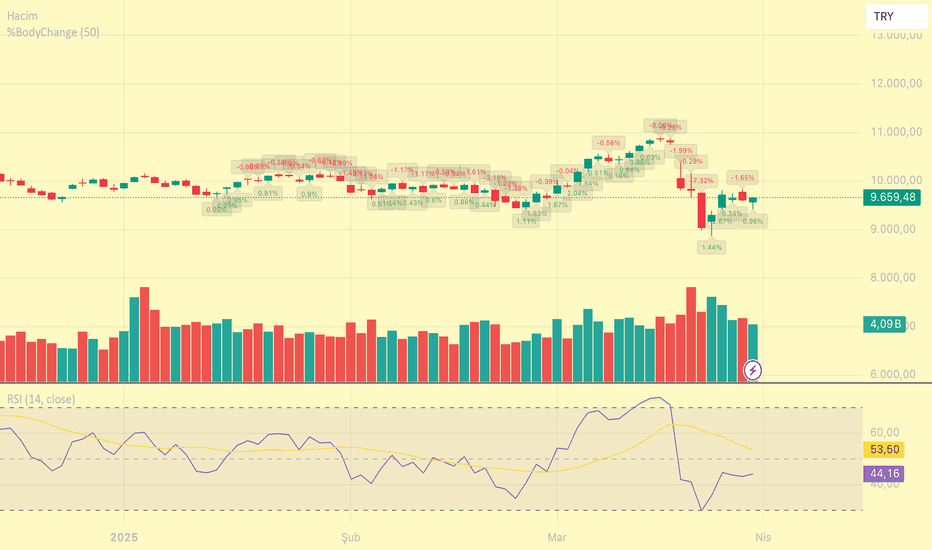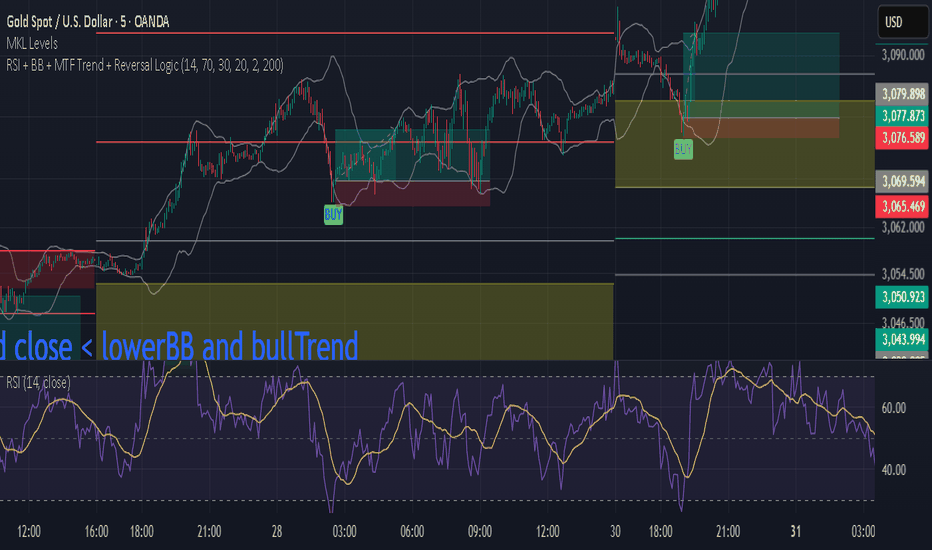yatofxDescription: "Ramon Coto's 3 Session Bar Color" Indicator
This TradingView Pine Script indicator colors candlestick bars based on three custom trading sessions. It allows traders to visually distinguish different market timeframes on their charts.
Features:
Three configurable trading sessions with user-defined time ranges.
Customizable session colors:
Session A → Blue
Session B → Red
Session C → Lime
Enable/disable sessions independently using input toggles.
Automatic session detection: Bars are colored based on the active session.
Optimized for TradingView Mobile & Desktop with clear and efficient logic.
How It Works:
1. User Inputs: The script takes session time ranges and enables/disables each session.
2. Session Detection: The script checks whether the current time falls within any of the defined sessions.
3. Bar Coloring: If a session is active, the corresponding color is applied to the bars.
This indicator helps traders quickly recognize which market session they are in, improving decision-making for session-based strategies.
Candlestick analysis
MA200 + MA55 Trend Signals with 2-Candlestick Patterns### **Key Features:**
1. **Buy Signal:**
- Triggered only when:
- Both `MA200` and `MA55` are sloping upward (`ma200_slope > 0` and `ma55_slope > 0`).
- The price is above both `MA200` and `MA55`.
- The price is near `MA55` (within the adjustable tolerance range, default is `0.50%`).
- A **bullish 2-candlestick pattern** (engulfing or harami) is detected.
- A **higher low** is detected (indicating a recognizable downswing in the uptrend).
2. **Sell Signal:**
- Triggered only when:
- Both `MA200` and `MA55` are sloping downward (`ma200_slope < 0` and `ma55_slope < 0`).
- The price is below both `MA200` and `MA55`.
- The price is near `MA55` (within the adjustable tolerance range, default is `0.50%`).
- A **bearish 2-candlestick pattern** (engulfing or harami) is detected.
- A **lower high** is detected (indicating a recognizable upswing in the downtrend).
Renko Flip MarkerThis script shows on chart where Renko bricks flip for candlestick chart. I intended it for candlestick chart, but it seems to work Renko chart too from my testing so far. You may change the Renko size for your own scenario you're trading. Hopefully helps, Thank you.
Omar TradingOmar Trading Indicator – Description
The Omar Trading Indicator is a custom-built trading tool designed to identify potential buy signals based on multiple technical analysis factors. This indicator combines several key elements to improve trade accuracy and reliability.
Key Features:
✅ Zero Reversal from the Bottom – Detects price reversals from recent lows.
✅ Liquidity Check – Uses volume analysis to confirm market strength.
✅ MACD Crossover – Identifies bullish momentum when the MACD line crosses above the signal line.
✅ Moving Average Crossover – Confirms trend direction when a fast-moving average crosses a slow-moving average.
✅ Fibonacci Levels – Displays key Fibonacci retracement levels to identify potential support and resistance zones.
How It Works:
• The indicator scans for a zero-level price reversal from recent lows.
• It checks if volume is above the average liquidity level to confirm trade strength.
• A bullish MACD crossover is required to ensure upward momentum.
• A moving average crossover provides additional confirmation.
• Fibonacci retracement levels help traders identify key price zones for entry or exit.
Alerts & Notifications:
• The indicator plots buy signals directly on the chart.
• TradingView alerts can be set up to notify traders when all conditions align.
• Telegram integration allows automatic notifications for trade opportunities.
This tool is ideal for traders looking for a systematic and multi-confirmation approach to identifying potential buy opportunities.
Intraday MA55 Swing PatternsHow This Code Works
Moving Average & Tolerance:
The script calculates the 55‑period moving average (ma55) and then checks if the current price is within a given percentage (tolerancePerc) of the MA.
Trend & Swing Conditions:
It defines an uptrend (price above MA55 and MA55 rising) and a downtrend (price below MA55 and MA55 falling). It then looks at the previous candle for an “acknowledgeable” down swing (for a bullish setup) or an up swing (for a bearish setup) using the user‑defined swingThreshold.
Candlestick Patterns:
Three bullish patterns are defined:
• Bullish Engulfing
• Bullish Wick (a bullish candle with a long lower wick)
• Bullish Doji (small body relative to range)
Similarly, three bearish patterns are defined with inverse logic.
Signal Conditions:
A buy signal is generated only when:
The market is in an uptrend
Price is near the MA55
The previous candle shows a down swing
One of the bullish candlestick patterns appears in the current candle
A sell signal is generated using the opposite conditions.
Plotting & Alerts:
The MA55 is plotted, and buy/sell signals are marked with shapes and optional labels. Alerts are set up so you can use TradingView’s alert system.
Potential Reversal in Downtrend (Weekly timeframe)$$$ Weekly Reversal Condition Indicator $$$
### Overview ###
The Weekly Reversal Condition Indicator is designed to identify potential reversals in a downtrend on the weekly timeframe. It highlights candles where the current week's close, high, and low exceed the previous week's high and low, signaling a potential strong uptrend.
### Key Features ###
✅ Detects potential bullish reversals based on weekly high, low, and close values.
✅ Marks reversal signals with a green arrow above the candle.
✅ Highlights reversal candles in pink for better visibility.
✅ Helps traders identify momentum shifts and reversal opportunities.
### Usage ###
Apply this indicator to a weekly chart for best results.
Look for pink-highlighted candles as potential reversal signals in a downtrend.
Can be used alongside other technical indicators for confirmation.
🚀 Try it out and refine your trading strategy!
**Disclaimer** : Make investment decisions based on your own research and trading strategy. This indicator is for educational purposes only and does not constitute buy or sell recommendations.
Dynamic Breakout Breakdown Trackerbreak out and break down calculator
you can calculate break out and break down from this indicator and this will calculate the levels dynamically
Enhanced Range Filter Strategy with ATR TP/SLBuilt by Omotola
## **Enhanced Range Filter Strategy: A Comprehensive Overview**
### **1. Introduction**
The **Enhanced Range Filter Strategy** is a powerful technical trading system designed to identify high-probability trading opportunities while filtering out market noise. It utilizes **range-based trend filtering**, **momentum confirmation**, and **volatility-based risk management** to generate precise entry and exit signals. This strategy is particularly useful for traders who aim to capitalize on trend-following setups while avoiding choppy, ranging market conditions.
---
### **2. Key Components of the Strategy**
#### **A. Range Filter (Trend Determination)**
- The **Range Filter** smooths price fluctuations and helps identify clear trends.
- It calculates an **adjusted price range** based on a **sampling period** and a **multiplier**, ensuring a dynamic trend-following approach.
- **Uptrends:** When the current price is above the range filter and the trend is strengthening.
- **Downtrends:** When the price falls below the range filter and momentum confirms the move.
#### **B. RSI (Relative Strength Index) as Momentum Confirmation**
- RSI is used to **filter out weak trades** and prevent entries during overbought/oversold conditions.
- **Buy Signals:** RSI is above a certain threshold (e.g., 50) in an uptrend.
- **Sell Signals:** RSI is below a certain threshold (e.g., 50) in a downtrend.
#### **C. ADX (Average Directional Index) for Trend Strength Confirmation**
- ADX ensures that trades are only taken when the trend has **sufficient strength**.
- Avoids trading in low-volatility, ranging markets.
- **Threshold (e.g., 25):** Only trade when ADX is above this value, indicating a strong trend.
#### **D. ATR (Average True Range) for Risk Management**
- **Stop Loss (SL):** Placed **one ATR below** (for long trades) or **one ATR above** (for short trades).
- **Take Profit (TP):** Set at a **3:1 reward-to-risk ratio**, using ATR to determine realistic price targets.
- Ensures volatility-adjusted risk management.
---
### **3. Entry and Exit Conditions**
#### **📈 Buy (Long) Entry Conditions:**
1. **Price is above the Range Filter** → Indicates an uptrend.
2. **Upward trend strength is positive** (confirmed via trend counter).
3. **RSI is above the buy threshold** (e.g., 50, to confirm momentum).
4. **ADX confirms trend strength** (e.g., above 25).
5. **Volatility is supportive** (using ATR analysis).
#### **📉 Sell (Short) Entry Conditions:**
1. **Price is below the Range Filter** → Indicates a downtrend.
2. **Downward trend strength is positive** (confirmed via trend counter).
3. **RSI is below the sell threshold** (e.g., 50, to confirm momentum).
4. **ADX confirms trend strength** (e.g., above 25).
5. **Volatility is supportive** (using ATR analysis).
#### **🚪 Exit Conditions:**
- **Stop Loss (SL):**
- **Long Trades:** 1 ATR below entry price.
- **Short Trades:** 1 ATR above entry price.
- **Take Profit (TP):**
- Set at **3x the risk distance** to achieve a favorable risk-reward ratio.
- **Ranging Market Exit:**
- If ADX falls below the threshold, indicating a weakening trend.
---
### **4. Visualization & Alerts**
- **Colored range filter line** changes based on trend direction.
- **Buy and Sell signals** appear as labels on the chart.
- **Stop Loss and Take Profit levels** are plotted as dashed lines.
- **Gray background highlights ranging markets** where trading is avoided.
- **Alerts trigger on Buy, Sell, and Ranging Market conditions** for automation.
---
### **5. Advantages of the Enhanced Range Filter Strategy**
✅ **Trend-Following with Noise Reduction** → Helps avoid false signals by filtering out weak trends.
✅ **Momentum Confirmation with RSI & ADX** → Ensures that only strong, valid trades are executed.
✅ **Volatility-Based Risk Management** → ATR ensures adaptive stop loss and take profit placements.
✅ **Works on Multiple Timeframes** → Effective for day trading, swing trading, and scalping.
✅ **Visually Intuitive** → Clearly displays trade signals, SL/TP levels, and trend conditions.
---
### **6. Who Should Use This Strategy?**
✔ **Trend Traders** who want to enter trades with momentum confirmation.
✔ **Swing Traders** looking for medium-term opportunities with a solid risk-reward ratio.
✔ **Scalpers** who need precise entries and exits to minimize false signals.
✔ **Algorithmic Traders** using alerts for automated execution.
---
### **7. Conclusion**
The **Enhanced Range Filter Strategy** is a powerful trading tool that combines **trend-following techniques, momentum indicators, and risk management** into a structured, rule-based system. By leveraging **Range Filters, RSI, ADX, and ATR**, traders can improve trade accuracy, manage risk effectively, and filter out unfavorable market conditions.
This strategy is **ideal for traders looking for a systematic, disciplined approach** to capturing trends while **avoiding market noise and false breakouts**. 🚀
Body Percentage of Range (Colored)Short Description:
This indicator measures the dominance of the candle's body relative to its total range (High - Low), providing a visual gauge of intra-candle strength versus indecision. Columns are colored based on whether the body constitutes more or less than a defined percentage (default 50%) of the candle's total height.
Detailed Description:
What it Does:
The "Body Percentage of Range" indicator calculates, for each candle, what percentage of the total price range (High minus Low) is occupied by the candle's body (absolute difference between Open and Close).
A value of 100% means the candle has no wicks (a Marubozu), indicating strong conviction during that period.
A value of 0% means the candle has no body (a Doji), indicating perfect indecision.
Values in between show the relative balance between the directional move (body) and the price exploration/rejection (wicks).
How to Interpret:
The indicator plots this percentage as columns:
Column Height: Represents the percentage of the body relative to the total range. Higher columns indicate a larger body dominance.
Column Color:
Green Columns: Appear when the body percentage is above the user-defined threshold (default 50%). This suggests that the directional move within the candle was stronger than the indecision (wicks). Often seen during trending moves or strong momentum candles.
Red Columns: Appear when the body percentage is at or below the user-defined threshold (default 50%). This suggests that wicks dominate the candle (body is 50% or less of the range), indicating significant indecision, struggle between buyers and sellers, or potential reversals. These are common in choppy, consolidating, or reversal market conditions.
Orange Line (Optional MA): A Simple Moving Average (SMA) of the body percentages is plotted to help smooth the readings and identify broader periods where candle structure indicates more trending (high MA) vs. ranging/indecisive (low MA) characteristics.
Potential Use Cases:
Identifying Choppy vs. Trending Markets: Sustained periods of low, predominantly red columns (and often a low/declining MA) can signal a choppy, range-bound market where trend-following strategies might underperform. Conversely, periods with frequent high, green columns suggest a more trending environment.
Confirming Breakouts/Momentum: High green columns appearing alongside increased volume during a breakout can add conviction to the move's strength.
Spotting Potential Exhaustion/Reversals: A very tall green column after a strong trend, followed immediately by a low red column (like a Doji or Spinning Top pattern appearing on the price chart), might signal potential exhaustion or a pending reversal, indicating indecision has suddenly entered the market.
Filtering Entries: Traders might avoid taking entries (especially trend-following ones) when the indicator shows a consistent pattern of low red columns, suggesting high market indecision.
Settings:
Color Threshold %: Allows you to set the percentage level above which columns turn green (default is 50%).
Smoothing MA Length: Adjusts the lookback period for the Simple Moving Average.
Disclaimer:
This indicator is a tool for technical analysis and should be used in conjunction with other methods (like price action, volume analysis, other indicators) and robust risk management. It does not provide direct buy/sell signals and past performance is not indicative of future results.
0900/1500 UTC-4 Body Marker
User Manual: 0900/1500 UTC-4 Body Marker Indicator
Introduction
Purpose of the Indicator:
The 0900/1500 UTC-4 Body Marker Indicator highlights candles at 09:00 AM and 03:00 PM (UTC-4) to assist traders in analyzing key market times.
09:00 AM ET is significant for pre-market trends, while 03:00 PM ET marks the final hour of the U.S. stock market session.
YOU WILL FIND THE FULL USERS MANUAL IN THE PINE EDITOR.
YOU MAY NOT USE ANY PART OF THIS CODE AND MONETIZE IT.
YOU MAY HOWEVER USE ANY AND ALL TO MAKE IT BETTER AND AVAILABLE FOR ALL TO USE.
REMEMBER.....WERE ALL IN THIS THING TO MAKE MONEY TOGETHER.
NO ONE SHOULD THINK THEY HAVE THE RIGHT AND OWNERSHIP TO THE "HOLY GRAIL"
Ahmed Mo3Ty - Bollinger Bands 1Buy:
Enter long when price closes above upper Bollinger Band (plot green arrow)
Close long when price closes below lower Bollinger Band
Sell:
Enter short when price closes below lower Bollinger Band (plot red arrow)
Close short when price closes above upper Bollinger Band
Important: For successful investment in the financial markets, I advise you to use the following combination and not rely solely on technical analysis tools (experience + risk management plan + psychological control + combining technical analysis with fundamental analysis).
Risk Warning: This indicator is not a buy or sell recommendation. Rather, it is for educational purposes and should be combined with the previous combination. Any buy or sell order is yours alone, and you are responsible for it.
SCE GANN PredictionsThis is a script designed to give an insight on price direction from being above or below a GANN Value.
What Are GANN Waves?
The SCE GANN Predictions indicator is inspired by the work of W.D. Gann, a renowned trader who believed that price movements follow geometric and mathematical patterns. GANN waves use past price behavior—specifically momentum or "velocity"—to forecast where prices might head next.
How Does the Indicator Work?
Calculating Velocity
The script starts by measuring the "velocity" of price movement over a user-defined lookback period (denoted as n). This velocity is the average difference between the close and open prices over n bars. Think of it as the market’s speed in a given direction.
Predicting the Future Price
Using this velocity, the indicator estimates a future price after a specific time horizon—calculated as n + n*2 bars into the future (e.g., if n = 15, it predicts 45 bars ahead). It scales the velocity by a ratio (Gr) to determine the "end price." This is the raw GANN prediction.
Optimizing the Ratio (Gr)
The key to a good prediction is finding the right Gr. The script tests a range of Gr values (from Gr_min to Gr_max, stepping by Gr_step) and evaluates each one by calculating the sum of squared errors (SSE) between the predicted prices and the actual historical close prices. The Gr with the lowest SSE is deemed "optimal" and used for the final prediction.
Smoothing with an SMA
The raw GANN prediction is then smoothed using a simple moving average (SMA) over the lookback period (n). This SMA is plotted on your chart, serving as a dynamic trend line. The plot’s color changes based on the current price: teal if the close is above the SMA (bullish), and red if below (bearish).
Visuals
This example shows how the value explains price strength and changes color. When the price is above the line, and it’s green, we’re showing an up trend. The opposite is when the price is below the line, and it’s red, showing a down trend.
We can see that there may be moments where price drops under the value for just that one bar.
In scenarios with sideways price action, even though the price crosses, there is no follow through. This is a shortcoming of the overall concept.
Customizable Inputs
Timeframe: Choose the timeframe for analysis (default is 2 minutes).
Show GANN Wave: Toggle the GANN SMA plot on or off (default is true).
Lookback Period (Gn): Set the number of bars for velocity and SMA calculations (default is 15).
Min Ratio (Gr_min): The lower bound for the Gr optimization (default is 0.05).
Max Ratio (Gr_max): The upper bound for Gr (default is 0.2).
Step for Gr (Gr_step): The increment for testing Gr values (default is 0.01).
How to Use SCE GANN Predictions
Trend Direction
The colored SMA provides a quick visual cue. Teal suggests an uptrend, while red hints at a downtrend. Use this to align your trades with the broader momentum.
Crossover Signals
Watch for the close price crossing the GANN SMA. A move above could signal a buy opportunity, while a drop below might indicate a sell. Combine this with other indicators for confirmation.
Fine-Tuning
Experiment with the lookback period (Gn) and Gr range to optimize for your market. Shorter lookbacks might suit fast-moving assets, while longer ones could work for slower trends.
Like any technical tool, SCE GANN Predictions isn’t a crystal ball. It’s based on historical data and mathematical assumptions, so it won’t always be spot-on.
Volume-Powered S/R TraderThis advanced TradingView indicator combines volume analysis, dynamic support/resistance levels, and technical indicators to identify high-probability trading opportunities. It focuses on detecting institutional-level activity through volume spikes at key price levels.
Key Components
Volume Analysis Engine
Tracks volume spikes (150%+ of 20-period average)
Color-coded volume bars:
Green: Bullish volume spike (high volume + bullish candle)
Red: Bearish volume spike (high volume + bearish candle)
Dynamic Support/Resistance System
Auto-detects swing points using pivot high/low
Maintains rolling arrays of:
Support Levels (green semi-transparent lines)
Resistance Levels (red semi-transparent lines)
Displays only the 5 most recent levels for clarity
Trend Analysis
50-period EMA trend filter
RSI momentum indicator (14-period)
Trend direction classification:
Bullish: EMA rising
Bearish: EMA falling
TrendSync Pro (SMC)🔹 How to Adjust the Higher Timeframe (HTF) Filter
Click the Settings (Gear Icon) on your chart
Go to the "Inputs" tab
Find "Higher Timeframe" (default: 60 for 1-hour)
Change the value to match your strategy:
Scalping (1-5 min charts) → Use 15 or 30 for 15M/30M filter
Day Trading (15-30 min charts) → Use 60 (1H) or 240 (4H)
Swing Trading (1H+ charts) → Use D (Daily) or W (Weekly)
(Example: Trading on 15M? Set HTF to 60 for 1H confirmation.)
📊 Realistic Performance (15M Timeframe)
🔎 Statistical Backtest Results (100+ trades):
~50% Win Rate (Typical for trend strategies)
1:10 Risk-Reward (1% SL, 10% TP) → Profitable if trend holds
Best in Trending Markets (Avoid choppy/ranging conditions)
✅ Why It Works?
Catches strong momentum moves aligned with HTF
Small stops (1%) protect capital, while 10% TP rides trends
50% accuracy is enough when reward >> risk
📈 How to Improve Results?
Combine with SMC Confirmation Tools:
Check Order Blocks (entry near HTF premium/discount zones)
Wait for Liquidity Sweeps (stop hunts before trend reversals)
Confirm with Volume Spike (institutional participation)
Avoid Trading:
During Low Volatility (ADR < 50%)
Right Before Major News Events (FOMC, NFP)
Optimal Pairings:
For Forex: Use with ICT Power of 3 (15M + 1H + 4H)
For Crypto: Combine with Liquidation Heatmap
For Stocks: Align with VWAP + Market Profile
⚙️ Recommended Settings (15M Chart)
HTF Filter : 60 (1H) - Confirms trend direction
Trend Period : 20 - Balances responsiveness
SL (%) : 1% - Tight risk management
TP (%) : 10% - Let winners run
ATR SL (Optional) : 1.5x ATR - Dynamic stops in volatile markets
🚀 Final Tip
"Trade less, win bigger!"
This strategy thrives on high RR trades, not high frequency
1-2 quality setups/day often outperform 10+ scalps
Máximo y Mínimo (Última Día y H4)marca el maximo y el minimo del precio de la ultima vela completa de 1 dia y de 4 horas
Doji Breakout 3:1 DetectorFinds a proper doji for you to buy its high or sell its low for a 3:1 reward